In my previous post I laid out the initial structure of the application and implemented the first functional test to create the home page.
This is the start of the CRUD sections that will be discussed further in the following posts the next few days.
Table of Contents
- Table of Contents
- Development
- References
Development
This post focuses on showing the Day Log home page which should contain a table DayLogs if there are available or an information for none otherwise.
Visit /daylog from the home page
The /daylog page should show a panel the title “Day Log”.
Make the failing test
This is a continuation of the test from the previous post. This time, the button “See More” in the Jumbotron should go to the /daylog path.
In /test/functional/index.test.js, add the following:
describe('User clicks "See More" link', () => {
before((done) => {
browser.clickLink('.jumbotron a', done);
});
it('should go to /daylog', () => {
browser.assert.success();
expect(browser.assert.text('.card-header', 'Day Log')).to.be.true;
});
});
If we run the test, we expect that it will fail with a 404 error message because the path /daylog is not yet setup. However, the following should appear instead about the .card-header element:
User visits home page
✓ should contain the jumbotron
User clicks "See More" link
1) should go to /daylog
1 passing (2s)
1 failing
1) User visits home page User clicks "See More" link should go to /daylog:
AssertionError: Expected selector ".card-header" to return one or more elements
at Assert.text (node_modules/zombie/lib/assert.js:366:7)
at Context.it (test/functional/index.test.js:28:35)
To fix this, just change the href attribute of the of link in /views/index.ejs from # to /daylog and re-run the test:
User visits home page
✓ should contain the jumbotron
User clicks "See More" link
1) "before all" hook for "should contain the jumbotron"
1 passing (1s)
1 failing
1) User visits home page User clicks "See More" link "before all" hook for "should contain the jumbotron":
Error: Server returned status code 404 from http://localhost:3000/daylog
at node_modules/zombie/lib/document.js:782:39
at process._tickCallback (internal/process/next_tick.js:103:7)
Now it shows a 404 error message.
Make the test pass
First /daylog should be mapped to a view file.
I chose to rename /routes/index.js to /routes/index.route.js in order to not be confused with the file names but it is up to you if you want to follow or not; just remember the consistency of the naming convention across the application.
Also change the entry in app.js from:
var index = require('./routes/index');
...
app.use('/', index);
to
var indexRoutes = require('./routes/index.route');
...
app.use('/', indexRoutes);
Next, create /routes/daylog.route.js:
'use strict';
var express = require('express');
var router = express.Router();
router.get('/', (request, response) => {
response.render('daylog/index');
});
module.exports = router;
The path in get will map to the view file daylog/index.ejs. However, we already have / set to index in app.js. To register all paths starting with daylog to this file, just add the following in app.js, similar to index.route.js:
var daylogRoutes = require('./routes/daylog.route');
...
app.use('/daylog', daylogRoutes);
Now create the page in /views/daylog/index.ejs:
<% include ../partials/header %>
<div class="card">
<h3 class="card-header">Day Log</h3>
</div><!-- .card -->
<% include ../partials/footer %>
Run the tests
The test case should go to /daylog should pass:
User visits home page
✓ should contain the jumbotron
User clicks "See More" link
✓ should go to /daylog
2 passing (4s)
Visit /daylog when there are no DayLogs available
This is the start of the /daylog page specific test creation. As mentioned before, there are two cases when visiting this page depending on the existence of DayLogs in the database. The first is when there are none, which makes sense since we have not implemented the creation part yet.
You can use any database for this part and I chose mongodb because of its simplicity to setup and use out-of-the-box.
Make the failing test
Each time the /daylog page is accessed, it should show all DayLogs from the database so we need a way to connect. For mongodb, the mongoosejs library is used. Please install it to the project via:
npm install mongoose --save
Next, create a new test file /test/functional/daylog.test.js:
'use strict';
var expect = require('expect.js');
var Browser = require('zombie');
var browser = new Browser();
var mongoose = require('mongoose');
var DayLogModel = require('../../model/daylog.model');
var constants = require('../../config/constants');
const BASE_URL = constants.BASE_URL + '/daylog';
describe('User visits /daylog', () => {
before(() => {
mongoose.connect(constants.DATABASE.testing);
});
beforeEach((done) => {
browser.visit(BASE_URL, done);
});
it('should contain the Day Log section', () => {
browser.assert.success();
browser.assert.text('title', 'DayLogApp');
expect(browser.assert.text('.card-header', 'Day Log')).to.be.true;
});
it('should show an alert when no DayLogs are available', () => {
browser.assert.success();
expect(browser.assert.element('.alert-info')).to.exist;
});
afterEach((done) => {
mongoose.connection.dropDatabase();
done();
});
});
Basically the test case should contain the Day Log section is to confirm the test from index.route.js for the panel.
should show an alert when no DayLogs are available, on the other hand, expects a page with a “Day Log” panel and an alert message with class .alert-info (I chose to check the class because the message may change and classes are shorter and easier to change).
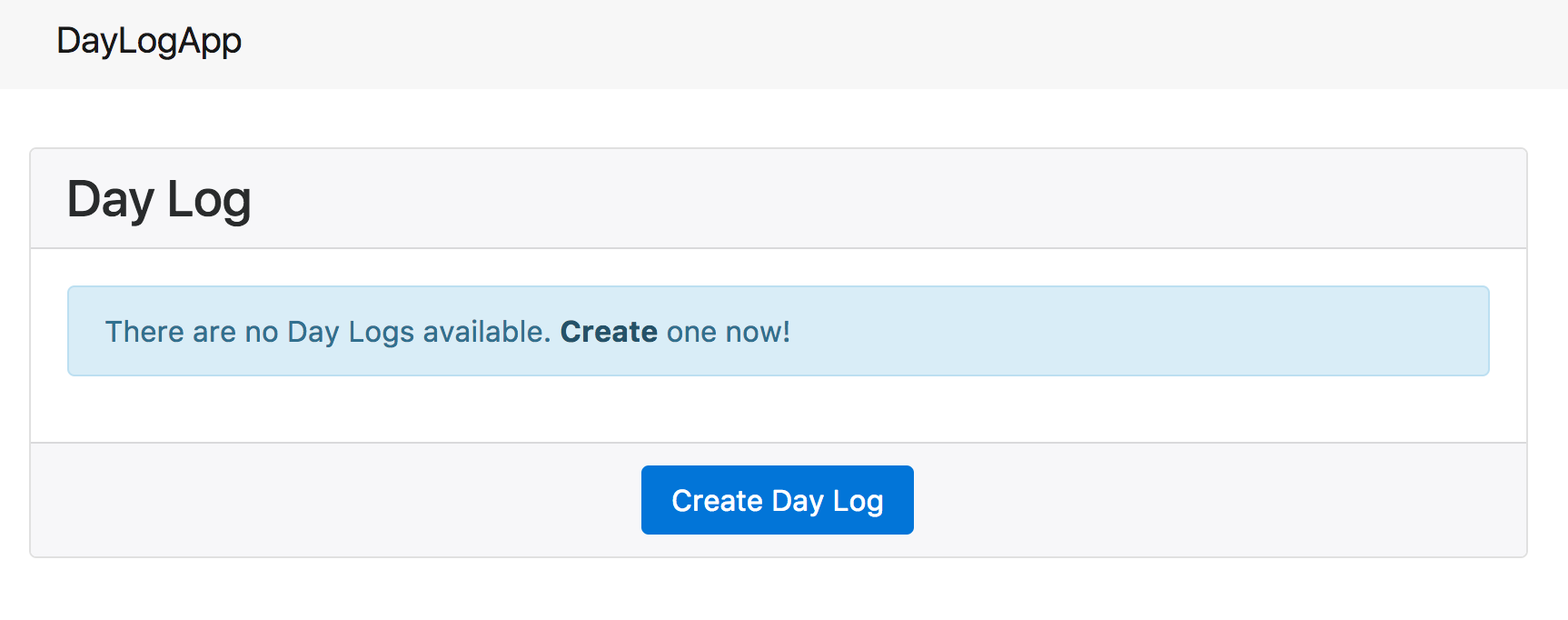
The before, beforeEach and afterEach are setup and teardown helper methods. before will be executed before any beforeEach and it blocks, so it makes sense to put the connection there. beforeEach, as the name implies, is run before each it block and the command to visit the BASE_URL, the link to the page, is set there. Finally, afterEach is run after each it block and I chose to clear the database each time a test case is performed to make sure they use a blank slate.
Create constants file
If you noticed, there is a constants variable in the file. I moved all reusable, constant variables there to make sure they are not duplicated in the files.
I just made /config/constants.js with the following content:
'use strict';
module.exports = Object.freeze({
DATABASE: {
production: 'mongodb://localhost/daylogapp',
testing: 'mongodb://localhost/daylogapp-test'
},
ENVIRONMENT: {
production: 'production',
testing: 'testing'
},
BASE_URL: 'http://localhost:3000'
});
Thanks to this, I have set the database connection to use constants.DATABASE.testing only during this test.
Make the test pass
The routes page before just shows the file /daylog/index.ejs when /daylog is visited. Now we have a requirement to fetch DayLogs from the database and show them in that file.
Modify /routes/daylog.route.js and add the following:
var database = require('../config/database');
var DayLogModel = require('../model/daylog.model');
var DayLogController = require('../controller/daylog.controller');
router.get('/', DayLogController.index);
The changes are as follows:
-
We add a database connection setup to
/config/database.js:'use strict'; var mongoose = require('mongoose'); var constants = require('./constants'); var databaseURL = constants.DATABASE.production; if(process.env.NODE_ENV === constants.ENVIRONMENT.testing) { databaseURL = constants.DATABASE.testing; } mongoose.connect(databaseURL); mongoose.connection.on('connection', () => { console.log('Mongoose default connection open to: ' + databaseURL); }); module.exports = mongoose;Here,
process.env.NODE_ENVrefers to theNODE_ENVvariable that should be declared whenever the application is run:NODE_ENV=testing node app.jsI put
NODE_ENVin the front in case thenodecommand and other options after it requires a path.I chose to add this feature in order to set different configurations between production and testing development. From the constants file, I declared two different databases for each respectively:
mongodb://localhost/daylogappandmongodb://localhost/daylogapp-test.-
Reminder to check if the databases exist. Prepare two terminal windows: one to run
mongodband one to access it (this is how my installation works; MySQL however has a GUI to run it and only one terminal to access via shell):Run
mongodbwith the commandmongodin one terminal and access its shell withmongo.Next, check if they exist with
show dbsand if they do not, create them withuse <database-name>.
-
-
The database needs a structure, so a model for
DayLogis needed.In
/model/daylog.model.js:'use strict'; var mongoose = require('mongoose'); var DayLogSchema = new mongoose.Schema({ title: { type: String, required: true }, slug: { type: String, required: true, unique: true }, location: { type: String, required: true }, logAt: { type: Date, required: true }, category: { type: String, enum: ['Adequate', 'Minor', 'Major'], required: true, }, updatedAt: { type: Date, default: Date.now, } }); var DayLogModel = mongoose.model('DayLog', DayLogSchema); module.exports = DayLogModel;This is the same structure as the original DayLogApp with the
slugas the unique key. I set this because I do not want to expose the actual database ID in the URL. -
Instead of an anonymous method to show the file:
router.get('/', (request, response) => { response.render('daylog/index'); });We move all route methods in a controller to separate the content and responsibility from the routes.
This is
/controller/daylog.controller.js:'use strict'; var DayLogModel = require('../model/daylog.model'); var DayLogController = { index: (request, response) => { DayLogModel.find({}, (err, daylogs) => { if(err) return console.error(err); return response.format({ html: () => { response.render('daylog/index', { daylogs: daylogs }); }, json: () => { response.json(daylogs); } }) } ); }, }; module.exports = DayLogController;Since
DayLogModelin an instance ofmongodbviamongoose, we can use its native collection query methods directly.Here,
find({})takes in a criteria and since the empty object is provided, it will fetch all.Next, we just set the view file to be
daylog/index(automatically searches theviewsfolder) with variabledaylogsthat will be accessible to the page via EJS.
Next add the following to /views/daylog/index.ejs:
<% if(daylogs.length) { %>
<pre><%= daylogs %></pre>
<% } else { %>
<div class="card-block">
<div class="alert alert-info" role="alert">
There are no Day Logs available. <a href="#" class="alert-link">Create</a> one now!
</div>
</div>
<% } %>
<div class="card-footer text-center">
<a href="/create" class=" btn btn-primary">Create Day Log</a>
</div>
This time, depending on the length of daylog (from the controller), if more than one, will just show everything as is with pre and otherwise the message that there are none available.
The create button is already added to complete the look and it will be dealt with later :-)
Run the tests
User visits /daylog
✓ should contain the Day Log section
✓ should show an alert when no DayLogs are available
2 passing (2s)
Visit /daylog when there are DayLogs available
In the previous test we left the structure of the available DayLogs in the view to just show as is with the pre element. Now they should be in a table similar to the original.
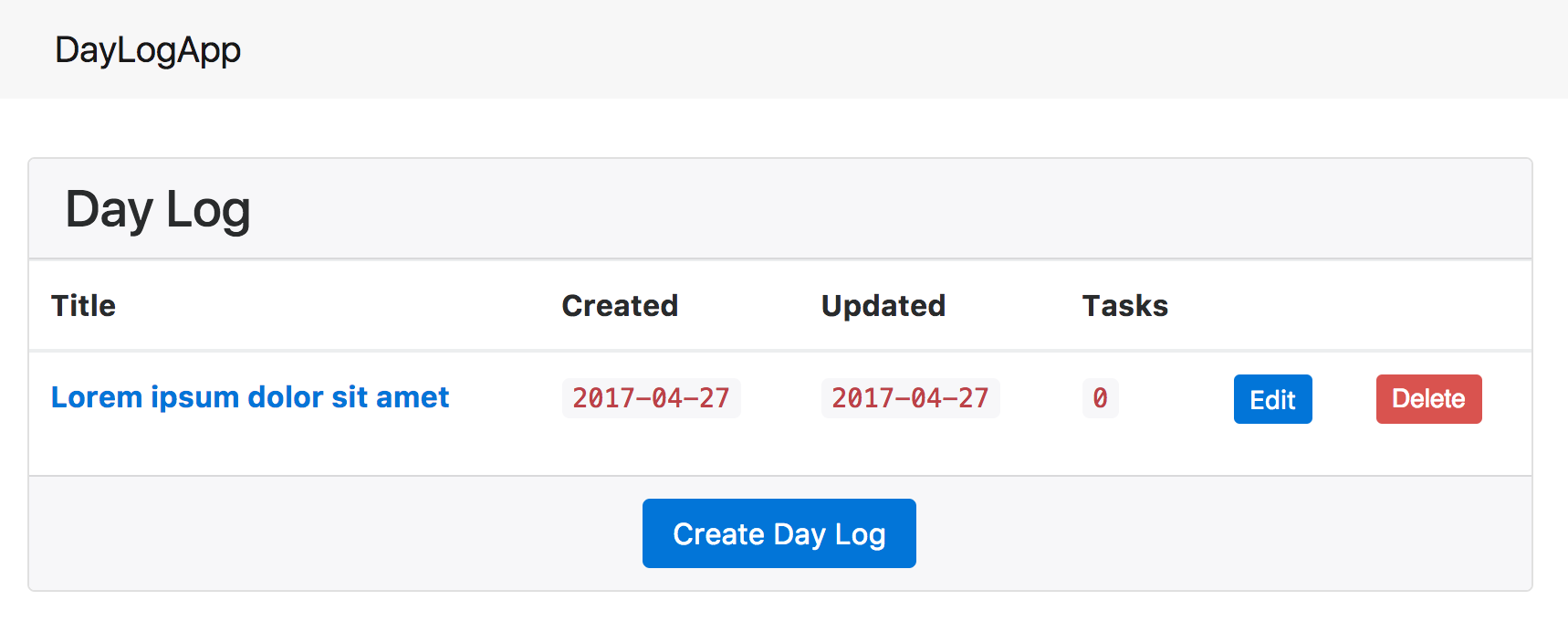
Make the failing test
In the test file, declare a new DayLog to be created during the test:
...
const BASE_URL = constants.BASE_URL + '/daylog';
const DAYLOG = new DayLogModel({
"title" : "Lorem ipsum dolor sit amet",
"slug" : "lorem-ipsum",
"location" : "Nec congue lorem nulla id ligula",
"logAt" : Date.now(),
"category" : "Major"
});
...
and the test to check the table:
describe('Insert one Day Log in database', () => {
before(() => {
DayLogModel.create(DAYLOG);
});
beforeEach((done) => {
browser.visit(BASE_URL, done);
});
it('should show the Day Log in a table when it is added', () => {
browser.assert.success();
expect(browser.assert.element('.card')).to.exist;
expect(browser.assert.text('.card-header', 'Day Log')).to.be.true;
expect(browser.assert.element('table')).to.exist;
});
});
We need to visit /daylog again in this case because, as said before, the page fetches from the database each view and to reflect the just-created DayLog it should be refreshed. This is not needed if it is added automatically without refresh using AJAX but that is reserved for future improvements.
Make the test pass
Implement the table in /views/daylog/index.ejs by replacing:
<pre><%= daylogs %></pre>
with
...
<% if(daylogs.length) { %>
<table class="table">
<thead>
<tr>
<th>Title</th>
<th>Created</th>
<th>Updated</th>
<th>Tasks</th>
<th></th>
<th></th>
</tr>
</thead>
<tbody>
<% daylogs.forEach((daylog) => { %>
<tr>
<td>
<a href="/<%= daylog.slug %>">
<strong><%= daylog.title %></strong></td>
</a>
<td>
<code><%= daylog._id.getTimestamp().toISOString().substring(0, 10) %></a>
</code>
</td>
<td>
<code><%= daylog.updatedAt.toISOString().substring(0, 10) %></code>
</td>
<td><code>0</code></td>
<td>
<a href="/<%= daylog.slug %>/edit" class="btn btn-primary btn-sm">Edit</a>
</td>
<td>
<form action="/<%= daylog.slug %>/delete" method="POST">
<input type='hidden' value='DELETE' name='_method'>
<button type="submit" class="btn btn-sm btn-danger">Delete</button>
</form>
</td>
</tr>
<% }); %>
</tbody>
</table>
<% } else { %>
...
mongodb dates are of the format UTC and these need to be converted to the format DD-MM-YYYY to match the date HTML element.
The tasks, edit and delete buttons for each DayLog are also available which will all be implemented in the later articles.
Run the tests
User visits /daylog
✓ should contain the Day Log section
✓ should show an alert when no DayLogs are available
Insert one Day Log in database
✓ should show the Day Log in a table when it is added
3 passing (6s)
References
- Kim, Kay. “Date().” Date() — MongoDB Manual 3.4. N.p., 19 May 2016. Web. 27 Apr. 2017. <
https://docs.mongodb.com/manual/reference/method/Date/>. - Rhodes, Tamlyn. “How to reset test database before each test run? · Issue #44 · dwyl/the-book.” GitHub. N.p., 25 June 2015. Web. 25 Apr. 2017. <
https://github.com/dwyl/the-book/issues/44#issuecomment-115186213>. - Yaapa, Hage. “Running Express.js in Production Mode.” Hack Sparrow. N.p., 21 Feb. 2012. Web. 24 Apr. 2017. <
https://www.hacksparrow.com/running-express-js-in-production-mode.html>.