This article is a combination of notes and guides taken from several Laravel tutorials as I made the Day Log App with the goal of learning Laravel development.
Table of Contents
- Table of Contents
- Prerequisites
- Goals
- Development
- References
- Changes
Prerequisites
Please refer to the official README for the dependencies and installation requirements.
Goals
My PHP development before Laravel has been CodeIgniter only and I have made several websites from it that were mostly forms-intensive. Additionally I have made a variety of web applications in Java using Spring MVC namely: a prediction calculator and several internal tools in my current work. The design patterns I acquired from these two frameworks were my motivation in understanding Laravel.
Concepts
The following were my target concepts to learn in Laravel as they represent the fundamental requirements I usually get and personal workflow.
- Test-driven development (TDD) of front-end and back-end components using PHPUnit and Laravel Dusk
- Database seeding
- Route model binding (
@ModelAttributein Spring MVC) - Laravel Collective
- Model-View-Controller pattern with Services and Data Access Objects (DAO) (Spring MVC)
Development
The flow of the following “guide” is organized by TDD (red - failing test; green - create code to make the test pass; blue - refactor and repeat to red) and to follow the consolidated original flow in Flynsarmy and Barnes’ guides.
Note that in Flynsarmy’s both models Projects and Tasks’s CRUD from view to controller were done simultaneously while here they were done in succession because I wanted to handle each model’s development separately.
In virtue of Flynsarmy’s guide, instead of Projects with Tasks, our project will be daily logs (think of an employee’s daily work log but generalized) with children Tasks.
About the project
This project aims to create a daily log application that users can create, view, update or delete wherein each of these logs has their own tasks that can also be manipulated.
Models
We have three actors: Users, Daylogs and Tasks and their relationships are:
- Each
Usercan have manyDaylogs - Each
Daylogcan have zero to manyTasks
NOTE: The model
Daylogwas supposed to beDayLogbut Laravel Eloquent parsesCamelCasemodel names tocamel_casetable names when accessing the database. [Reference]
The models have the following attributes:
-
Daylog+------------+----------------------------------+------+-----+------------+----------------+ | Field | Type | Null | Key | Default | Extra | +------------+----------------------------------+------+-----+------------+----------------+ | id | int(10) unsigned | NO | PRI | NULL | auto_increment | | title | varchar(1024) | NO | | | | | user_id | int(10) unsigned | NO | MUL | 0 | | | slug | varchar(255) | NO | | | | | location | varchar(255) | NO | | | | | log_at | date | NO | UNI | 2017-03-15 | | | category | enum('ADEQUATE','MINOR','MAJOR') | NO | | NULL | | | created_at | timestamp | YES | | NULL | | | updated_at | timestamp | YES | | NULL | | +------------+----------------------------------+------+-----+------------+----------------+ -
Task+------------+------------------+------+-----+----------+----------------+ | Field | Type | Null | Key | Default | Extra | +------------+------------------+------+-----+----------+----------------+ | id | int(10) unsigned | NO | PRI | NULL | auto_increment | | daylog_id | int(10) unsigned | NO | MUL | 0 | | | title | varchar(255) | NO | | | | | slug | varchar(255) | NO | | | | | start_at | time | NO | | 14:48:00 | | | end_at | time | NO | | 14:48:00 | | | completed | tinyint(1) | NO | | 0 | | | created_at | timestamp | YES | | NULL | | | updated_at | timestamp | YES | | NULL | | +------------+------------------+------+-----+----------+----------------+
NOTE: The fields
created_atandupdated_atare automatically generated through Laravel’s native authentication module which will be discussed later.
Optional
Override default global style framework
By default Laravel’s front-end framework is Laravel Mix and this can be overriden with a framework of your choice, say Twitter Boostrap (which is already available in node_modules folder).
Simply modify resources/assets/sass/_variables.scss by commenting or deleting all of its contents and re-run the SASS compiler.
Guide proper
Go to your projects folder and execute:
laravel new daylog
Make sure that the project is up and running initially by:
php artisan serve
and you should see the URL (127.0.0.1:8000 in this case) to visit on the generated logs depending on your sytem, for example:
> php artisan serve
Laravel development server started: <http://127.0.0.1:8000>
[Tue Mar 14 19:08:24 2017] 127.0.0.1:51306 [200]: /favicon.ico
Add an authentication module
Laravel makes it easier for beginners to implement a user module. It has a native authentication module that can be easily added to the project by:
php artisan make:auth
This should modify routes/web.php and create the following files:
app/Http/Controllers/HomeController.phpresources/views/auth/resources/views/home.blade.phpresources/views/layouts/
Additionally a users table should be created in the database with the following structure:
+----------------+------------------+------+-----+---------+----------------+
| Field | Type | Null | Key | Default | Extra |
+----------------+------------------+------+-----+---------+----------------+
| id | int(10) unsigned | NO | PRI | NULL | auto_increment |
| name | varchar(255) | NO | | NULL | |
| email | varchar(255) | NO | UNI | NULL | |
| password | varchar(255) | NO | | NULL | |
| remember_token | varchar(100) | YES | | NULL | |
| created_at | timestamp | YES | | NULL | |
| updated_at | timestamp | YES | | NULL | |
+----------------+------------------+------+-----+---------+----------------+
When we visit the site again there should be new and working pages for “Login” and “Register” available.
Create migrations
First make sure that your database credentials are configured correctly in .env specifically the variables DB_DATABASE, DB_USERNAME and DB_PASSWORD and your MySQL (this case) is up.
We will prepare dummy data in our database in preparation for our first set of tests. Laravel has database migrations that provides a convenient way to manage mass database manipulation. A similar module is also available in CodeIgniter however I have never used it before.
To create a migration for our project:
php artisan make:migration create_daylogs_and_tasks_tables --create="daylogs"
The command will generate a file in database/migrations with the file name format “YYYY_MM_DD_HHMMSS_create_daylogs_and_tasks_tables.php”.
Our planned structure of Daylog and Task is set to the migration by modifying the up() method:
Schema::create('daylogs', function (Blueprint $table) {
$table->increments('id');
$table->string('title', 1024)->default('');
$table->integer('user_id')->unsigned()->default(0);
$table->foreign('user_id')->references('id')->on('users');
$table->string('slug')->default('');
$table->string('location')->default('');
$table->date('log_at')->unique()->default(date_format(new DateTime(), 'Y-m-d'));
$table->enum('category', array('ADEQUATE', 'MINOR', 'MAJOR'));
$table->timestamps();
});
Schema::create('tasks', function(Blueprint $table) {
$table->increments('id');
$table->integer('daylog_id')->unsigned()->default(0);
$table->foreign('daylog_id')->references('id')->on('daylogs')->onDelete('cascade');
$table->string('title')->default('');
$table->string('slug')->default('');
$table->time('start_at')->default(date_format(new DateTime(), 'H:i'));
$table->time('end_at')->default(date_format(new DateTime(), 'H:i'));
$table->boolean('completed')->default(false);
$table->timestamps();
});
and do not forget to register their tables for down() for rollback:
Schema::dropIfExists('tasks');
Schema::dropIfExists('daylogs');
NOTE:
$table->timestamps()creates the date fieldscreated_atandupdated_at.
Next is to run our migration scripts:
php artisan migrate
Afterwards check if the migration was created successfully in the database for the two tables:
mysql> show tables;
+-------------------+
| Tables_in_daylogs |
+-------------------+
| daylogs |
| migrations |
| password_resets |
| tasks |
| users |
+-------------------+
5 rows in set (0.00 sec)
mysql> describe daylogs;
+------------+----------------------------------+------+-----+------------+----------------+
| Field | Type | Null | Key | Default | Extra |
+------------+----------------------------------+------+-----+------------+----------------+
| id | int(10) unsigned | NO | PRI | NULL | auto_increment |
| title | varchar(1024) | NO | | | |
| user_id | int(10) unsigned | NO | MUL | 0 | |
| slug | varchar(255) | NO | | | |
| location | varchar(255) | NO | | | |
| log_at | date | NO | UNI | 2017-03-14 | |
| category | enum('ADEQUATE','MINOR','MAJOR') | NO | | NULL | |
| created_at | timestamp | YES | | NULL | |
| updated_at | timestamp | YES | | NULL | |
+------------+----------------------------------+------+-----+------------+----------------+
9 rows in set (0.00 sec)
mysql> describe tasks;
+------------+------------------+------+-----+----------+----------------+
| Field | Type | Null | Key | Default | Extra |
+------------+------------------+------+-----+----------+----------------+
| id | int(10) unsigned | NO | PRI | NULL | auto_increment |
| daylog_id | int(10) unsigned | NO | MUL | 0 | |
| title | varchar(255) | NO | | | |
| slug | varchar(255) | NO | | | |
| start_at | time | NO | | 15:37:00 | |
| end_at | time | NO | | 15:37:00 | |
| completed | tinyint(1) | NO | | 0 | |
| created_at | timestamp | YES | | NULL | |
| updated_at | timestamp | YES | | NULL | |
+------------+------------------+------+-----+----------+----------------+
9 rows in set (0.00 sec)
Now we can start our development with TDD!
Prepare database seeders
We will begin by starting from the database. Seeders are helpful in simulating the entries of our models as they are passed from the front-end of our application to make sure it is working correctly as intended before proceeding to the views.
-
Create test case
Create
tests/Unit/SeederTest.phpwith the following test case:public function testDaylogsTable_shouldContainTitle() { $this->assertDatabaseHas('daylogs', ['title' => 'My Daylog Title']); }It is pretty descriptive: if we create a new
Daylogwithtitle“My Daylog Title” then there should be a row in thedaylogstable with the said value.Run
phpunit(some systems may use./vendor/bin/phpunit) and it should FAIL with the message:There was 1 failure: 1) Tests\Unit\SeederTest::testDaylogsTable_shouldContainTitle Failed asserting that a row in the table [daylogs] matches the attributes {"title":"My Daylog Title"}. The table is empty.This is because we just created the
daylogsandtaskstable and they are currently empty.Seeders will provide the data to our database tables.
Let’s make this test case pass by creating the seeder for
daylog:php artisan make:seeder DaylogsTableSeederAdd this seeder’s class in
DatabaseSeeder.phpso it can be recognized:public function run() { $this->call(DaylogsTableSeeder::class); }In addition, a model is needed for this seeder:
php artisan make:model DaylogModelapp/Daylog.phpshould be available after and make sure to add its table name as an attribute:protected $table = 'daylogs'; -
Create fakers
Since we need to seed our database, we need a convenient way to provide dummy data that corresponds to our attributes’ types and limitations. Laravel has a library of “fakers” which fulfills our basic requirements.
Generally all model’s fakers are set in
database/factories/ModelFactory.phpso we add the following method with fakers that correspond to theDaylog’s attributes:$factory->define(App\Daylog::class, function (Faker\Generator $faker) { return [ 'user_id' => $faker->numberBetween($min = 1, $max = 5), 'title' => $faker->paragraph, 'slug' => $faker->slug, 'location' => $faker->streetAddress, 'log_at' => $faker->unique()->dateTimeThisDecade($max = 'now', $timezone = date_default_timezone_get())->format('Y-m-d'), 'category' => $faker->randomElement($array = array('ADEQUATE', 'MINOR', 'MAJOR')) ]; });Some notes for this faker:
NOTE:
user_idwill have a number between 1 and 5 inclusive. This strictly depends on aUsersTableSeederwhich generates five user accounts to be run before this seeder.public function run() { DB::table('users')->delete(); for($i = 0; $i < 5; $i++) { factory(\App\User::class)->create(); } }Here we initially empty the
userstable and provide fiveUsers.NOTE:
log_at’s format corresponds to the MySQLdateformat ofYYYY-MM-DD. -
Seed the table
Go back to
DaylogsTableSeederand use the faker we defined:public function run() { DB::table('daylogs')->delete(); for($i = 0; $i < 10; $i++) { factory(\App\Daylog::class)->create(); } }This
run()method will always clear thedaylogstable and create 10 fakedDaylogs.To run the seeder just execute
php artisan db:seed -
Make test pass
We can create new
Daylogfakers in tests byfactory(\App\Daylog::class)->create()and this will be inserted in the database.In
SeederTest::testDaylogsTable_shouldContainTitlewe currently check if there exists atitleindaylogstable with the value “My Daylog Title”. The problem is that fakers are random data; we can override the faketitlevalue by providing an array inside thecreate()method:public function testDaylogsTable_shouldContainTitle() { $title = "My Title"; factory(\App\Daylog::class)->create([ 'title' => $title, ]); $this->assertDatabaseHas('daylogs', ['title' => $title]); }This should make the first database unit test PASS.
-
Test all
DaylogattributesWe can complete the first
Daylogs table test to check all of its attributes if filled correctly.public function testDaylogsTable_shouldContainAllFields() { $userID = 1; $title = "My First Daylog"; $slug = "my-first-daylog-title"; $location = "ABC Street 123 Compound XYZ City"; $log_at = "2017-03-15"; $category = "ADEQUATE"; $daylog = factory(\App\Daylog::class)->create([ 'user_id' => $userID, 'title' => $title, 'slug' => $slug, 'location' => $location, 'log_at' => $log_at, 'category' => $category ]); $this->assertDatabaseHas('daylogs', [ 'user_id' => $userID, 'title' => $title, 'slug' => $slug, 'location' => $location, 'log_at' => $log_at, 'category' => $category ]); \App\Daylog::destroy($daylog->id); }We have overriden all attributes with legal values and note that
destroy()will delete our object after.Now that we have a fake we should take advantage of it instead to avoid declaring many variables:
public function testDaylogsTable_shouldContainAllFields() { $daylog = factory(\App\Daylog::class)->create(); $this->assertDatabaseHas('daylogs', [ 'user_id' => $daylog->user_id, 'title' => $daylog->title, 'slug' => $daylog->slug, 'location' => $daylog->location, 'log_at' => $daylog->log_at, 'category' => $daylog->category ]); \App\Daylog::destroy($daylog->id); } -
Summary of creating a seeder
Implementation of seeders by TDD are composed of the following files:
tests/Unit/SeederTest.phpdatabase/seeds/ModelTableSeeder.phpdatabase/seeds/DatabaseSeeder.phpapp/Model.phpdatabase/factories/ModelFactory.php
where
Modelis the name of your model.
Browser test
In Flynsarmy’s guide all Projects were shown in a starting page where users the CRUD options are available. This is also the structure in this application.
We have made our first test on the database. Now we can also make sure our user interface performs as intended with browser tests.
-
Install Laravel Dusk
We will create feature tests using Laravel Dusk for showing all available
Daylogs in a page.Firstly we need to add Composer dependency to Dusk (if it is not initially included in your project) in order to use browser-specific tests.
composer require laravel/duskPrepare Dusk dependencies for tests that will use it.
- Register the
DuskServiceProviderclass inapp/Providers/AppServiceProvider.php:
public function register() { if ($this->app->environment('local', 'testing')) { $this->app->register(DuskServiceProvider::class); } }-
Execute Dusk installation via Laravel:
php artisan dusk:install
- Register the
-
Create test case
Create
tests/DuskTestCase.phpand add the following (as described in the 5.4 Dusk tutorial):namespace Tests; use Laravel\Dusk\TestCase as BaseTestCase; use Facebook\WebDriver\Remote\RemoteWebDriver; use Facebook\WebDriver\Remote\DesiredCapabilities; abstract class DuskTestCase extends BaseTestCase { use CreatesApplication; /** * Prepare for Dusk test execution. * * @beforeClass * @return void */ public static function prepare() { static::startChromeDriver(); } /** * Create the RemoteWebDriver instance. * * @return \Facebook\WebDriver\Remote\RemoteWebDriver */ protected function driver() { return RemoteWebDriver::create( 'http://localhost:9515', DesiredCapabilities::chrome() ); } }We can now use
DuskTestCaseto test our pages! Preparetests/Feature/DaylogTest.phpwith content similar to the Seeder test that we have done and instead of accessing the database, we will check the view DOM elements.namespace Tests\Feature; use Tests\TestCase; use Tests\DuskTestCase; use Laravel\Dusk\Chrome; use Illuminate\Foundation\Testing\WithoutMiddleware; use Illuminate\Foundation\Testing\DatabaseMigrations; use Illuminate\Foundation\Testing\DatabaseTransactions; class DaylogTest extends DuskTestCase { /** * * @return void */ public function testVisitViewDaylog_shouldShowCreatedDaylogTitle() { $title = "My First Daylog"; $daylog = factory(\App\Daylog::class)->create([ 'title' => "My First Daylog", ]); $this->browse(function ($browser) { $browser->visit('/') ->assertSee("My First Daylog"); }); $daylog->delete(); } }Basically this test creates a
Dayloginstance and checks if its customtitle“My First Daylog” is present in the page of the path/.NOTE:
visit('/')depends on the value ofAPP_URLdefined in.env. Please check it if the value is the same with the URL provided in the logs after executingphp artisan serve.If we run this test case, it should open a browser and visit a URL to the application’s home page. It should FAIL because we do not have a setup for a page that will show the created
Daylog’stitle. -
Setup index view
In CodeIgniter, routes of processes are setup with controller names and hardcoded in
application/config/routes.php; Spring MVC has the same principle using the@RequestMappingannotation. Laravel has this feature as well which is more similar to CI’s way.Currently there is no view that corresponds to visiting
/so we will prepare this.Go to
routes/web.phpand temporarily add the following code to fetch allDaylogentries from the database (denoted byall()) and send them to the view file calledwelcome(refers to a filewelcome.blade.php).Route::get('/', function () { $daylogs = \App\Daylog::all(); return view('welcome', compact('daylogs')); });compact()is a PHP function that creates a 2D array of keys and values.Add the following code block to print all
Daylogs found in the database as an unordered list inwelcome.blade.php.<ul> @foreach ($daylogs as $daylog) <li>{{ $daylog->title }}</li> @endforeach </ul>The
testVisitViewDaylog_shouldShowCreatedDaylogTitle()case should PASS after. -
Compare using models
We can modify the test to use the faker we made earlier instead of checking each
Daylogattribute. Just move the creation and deletion of the model inside thebrowsemethod and replace the expected seen object to the entire object:public function testVisitViewDaylog_shouldShowRawDaylog() { $this->browse(function ($browser) { $daylog = factory(\App\Daylog::class)->create(); $browser->visit('/') ->assertSee($daylog); $daylog->delete(); }); }NOTE: Remember to modify
visit('/')and/orassertSee($daylog)whenever changes in the routes or view page were made to ensure it reflects what is expected.
Create DaylogController
Controllers in Laravel can be create manually in the folder app/Http/Controllers or by executing
php artisan make:controller DaylogController
-
Set up routes
In CI we have freedom to set our own route patterns and this is also possible in Laravel but the latter has a default set of routes so we do not have to redefine everything (unless the business case requires specific URL names different from the default or other personal choice).
We can do this by setting a model as a resource route in
web.php:Route::resource('daylogs', 'DaylogController');This is the way for Laravel to recognize our model and allocate the default routes which can be checked by executing:
> php artisan route:list daylogs +--------+-----------+-------------------------------+------------------+------------------------------------------------------------------------+--------------+ | Domain | Method | URI | Name | Action | Middleware | +--------+-----------+-------------------------------+------------------+------------------------------------------------------------------------+--------------+ ... | | GET|HEAD | daylogs | daylogs.index | App\Http\Controllers\DaylogController@index | web | | | POST | daylogs | daylogs.store | App\Http\Controllers\DaylogController@store | web | | | GET|HEAD | daylogs/create | daylogs.create | App\Http\Controllers\DaylogController@create | web | | | GET|HEAD | daylogs/{daylog} | daylogs.show | App\Http\Controllers\DaylogController@show | web | | | DELETE | daylogs/{daylog} | daylogs.destroy | App\Http\Controllers\DaylogController@destroy | web | | | PUT|PATCH | daylogs/{daylog} | daylogs.update | App\Http\Controllers\DaylogController@update | web | | | GET|HEAD | daylogs/{daylog}/edit | daylogs.edit | App\Http\Controllers\DaylogController@edit | web | ... +--------+-----------+-------------------------------+------------------+------------------------------------------------------------------------+--------------+Since we also added a
slugattribute to our model, we will set it as the URL to identify each of ourDaylogs (instead of the initialidfrom the database) in the same file:Route::bind('daylogs', function($value, $route) { return App\Daylog::whereSlug($value)->first(); });Now that we have set the routes, we will revert the index path to the original:
Route::get('/', function () { return view('welcome'); });because we will move the code to fetch a single
Daylogto its own controller method later.We should also remove the
Daylogloop we set earlier inwelcome.blade.phpbecause we will use a new view file.If we run our tests, expect that
testVisitViewDaylog_shouldShowRawDaylog()should FAIL. We will comment it for now.
Set up DaylogController methods
We will now create each route-controller binding for Daylog to create a CRUD form for this model as follows:
DaylogController::index()
Create a new test case called testVisitDaylogsIndexPage_shouldShowDaylogPageTitle() that will check if the text “Available Day Logs” (page title) and a list with ID attribute “list-daylogs” are present in the URL /daylogs:
public function testVisitDaylogsIndexPage_shouldShowListOfDaylogs()
{
$this->browse(function ($browser) {
$browser->visit("/daylogs/")
->assertSee("Available Day Logs")
->assertVisible("#list-daylogs");
$browser->with('#list-daylogs', function ($table) {
$table->assertVisible('li');
});
});
}
The second call to browser checks if the container with ID “list-daylogs” has children.
NOTE: Make sure that there are
Daylogs in the database.
We will create the index method in the controller that corresponds to the URL /daylogs:
public function index()
{
$daylogs = Daylog::all();
return view('daylogs.index', compact('daylogs'));
}
If you remember the previous method declared in web.php, this is the exact content and was moved to the controller because I want the two files to only have their specific code blocks based on function (i.e. routes in web.php and model manipulation in the controller).
The view() method here accepts a name of a view file and data to pass to this file.
Create /resources/views/daylogs/index.blade.php and this should inherit the formatting from the files generated before with php artisan make:auth (default Laravel user authentication).
@extends('layouts.app')
@section('content')
<h2>Available Day Logs</h2>
@if ( !$daylogs->count() )
You have no daylogs
@else
<ul id="list-daylogs">
@foreach( $daylogs as $daylog )
<li>
<a href="{{ route('daylogs.show', $daylog->slug) }}">
{{ $daylog->title }}
</a>
</li>
@endforeach
</ul>
@endif
@endsection
If we visit /daylogs, we should see a page with text “Available Day Logs” and a list of Daylogs’ titles in /daylogs/index.blade.php.
This should make the test PASS.
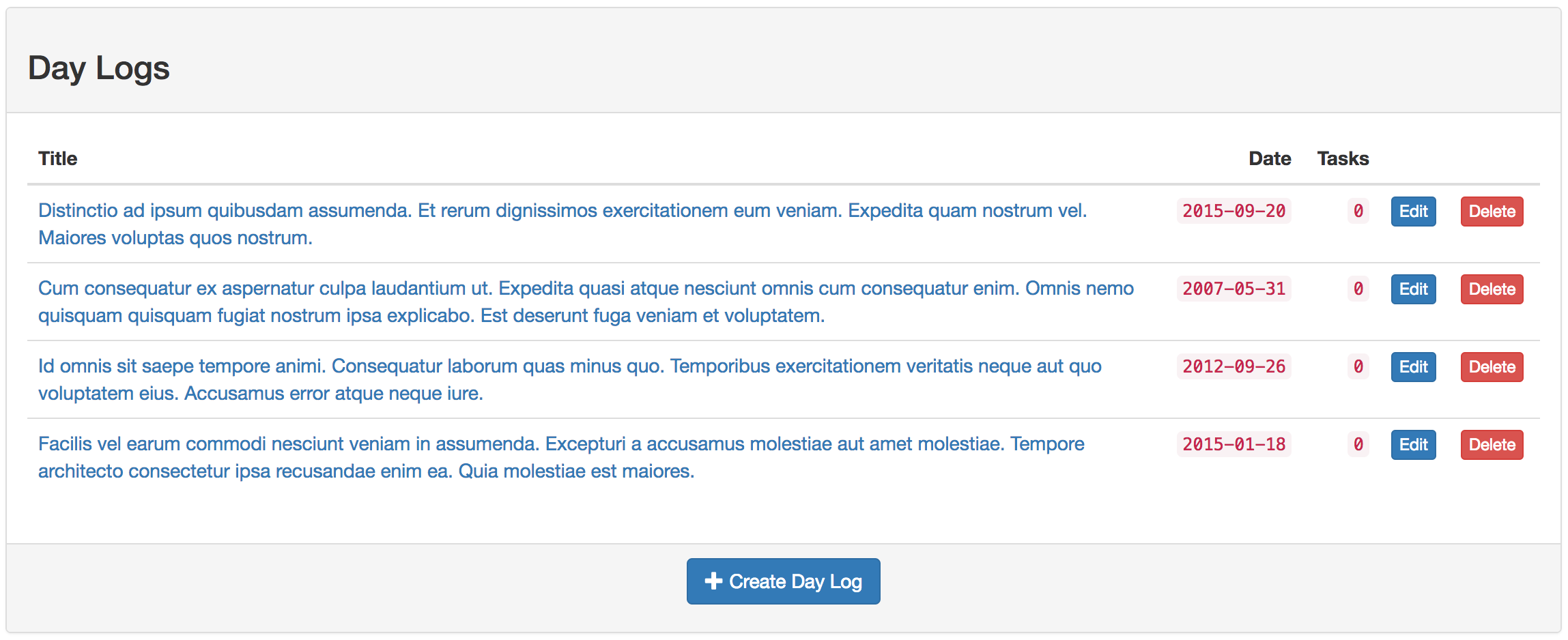
Route model binding
Before we proceed to the other CRUD processes, we need to set the Route Model Binding in the controller in order to conveniently pass whole models from the view to controller instead of IDs.
This is simply done by addding the following line in web.php:
Route::model('daylogs', 'Daylog');
It also requires to add this method in its model:
public function getRouteKeyName()
{
return 'slug';
}
Now that is set, all routes with the pattern /daylogs/{daylog}/*’s corresponding controller method should accept a Daylog object as a parameter.
DaylogController::show()
Create a test that checks when a Daylog link is clicked, it should show a page containing its title.
public function testVisitDaylogsIndexPage_clickingOneLink_shouldShowShowPage()
{
$this->browse(function ($browser) {
$daylog = factory(\App\Daylog::class)->create();
$browser->visit($this->url)
->assertSeeLink($daylog->title)
->clickLink($daylog->title)
->assertPathIs($this->url.$daylog->slug)
->assertSee($daylog->title);
$daylog->delete();
});
}
Controller:
use App\Daylog;
...
public function show(Daylog $daylog)
{
return view('daylogs.show', compact('daylog'));
}
View file /views/daylogs/show.blade.php:
@extends('layouts.app')
@section('content')
<h2>{{ $daylog->title }}</h2>
@if ( isset($daylog->tasks) && !$daylog->tasks->count() )
@if ( $daylog->tasks->count() )
<ul>
@foreach( $daylog->tasks as $task )
<li>
<a href="{{ route('daylogs.tasks.show', [$daylog->slug, $task->slug]) }}">
{{ $task->name }}
</a>
</li>
@endforeach
</ul>
@endif
@else
Your daylog has no tasks.
@endif
@endsection
Since the Task model is not yet implemented we will only see the Daylog’s title in the page.
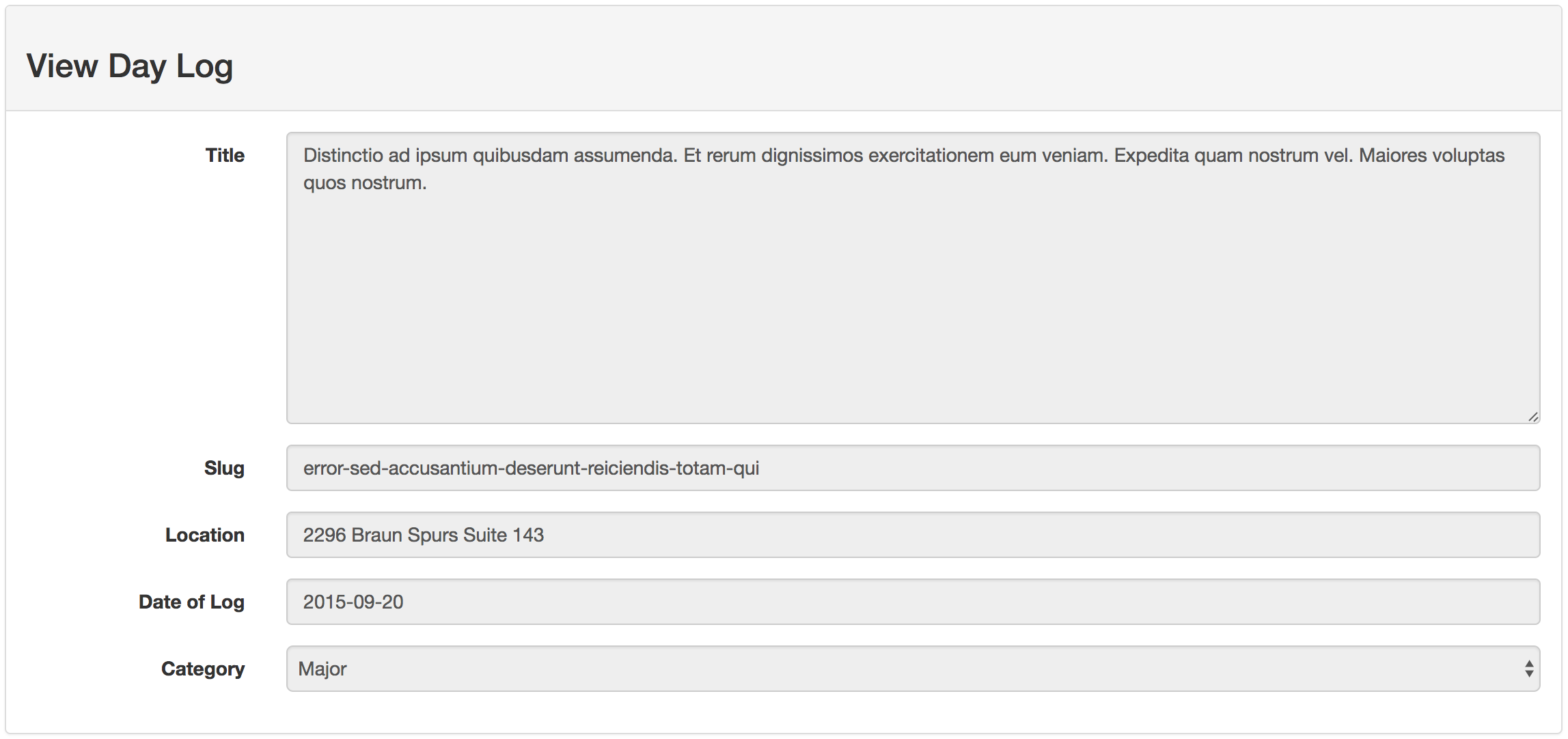
DaylogController::create()
The next test will check for a create Daylog form page.
Set up User and Daylog’s’ relationship
Remember that our rule is that each User can have many Daylogs and we will etablish this by adding the following:
User.php:
public function daylogs()
{
return $this->hasMany('App\Daylog');
}
Daylog.php:
protected $guarded = [];
public function user()
{
return $this->belongsTo('App\User');
}
DaylogController.phpto establish the authentication:
public function __construct()
{
$this->middleware('auth');
}
NOTE: This will cause the start of tests to be redirected to the login page. Make sure to add the necessary steps to pass such case. Here is an example of a login simulation (again, make sure the
Userthat will be used in the tests exists in the database):
$this->browse(
function ($browser)
{
$browser->visit('/login')
->type('email', <email>)
->type('password', <password>)
->press('Login');
}
);
Depending on your application, adding this as a setup or in the first test case is enough (for the succeeding test cases to not redo login).
Laravel Collective
We will need to create forms for our create and edit features and fortunately Laravel Collective is available. It is an external library that provides templates for form fields and supports route-model binding.
You can add laravelcollective/html if your project does not have it yet by executing:
composer require laravelcollective/html
and adding the following to config/app.php (in the providers and aliases arrays respectively):
Collective\Html\HtmlServiceProvider::class
...
'Form' => Collective\Html\FormFacade::class,
'Html' => Collective\Html\HtmlFacade::class
Now we can use this library to set our forms.
Test form page
Make the test case which will just check if the form’s labels are in the page:
public function testVisitDaylogsCreatePage_shouldShowCreateForm()
{
$this->browse(function ($browser) {
$createLinkText = 'Create Day Log';
$browser->visit($this->url)
->assertSeeLink($createLinkText)
->clickLink($createLinkText)
->assertSee($createLinkText);
$browser->with('form', function ($form) {
$form->assertSee('Title')
->assertSee('Slug')
->assertSee('Location')
->assertSee('Date of Log')
->assertSee('Category');
});
});
}
Add the link to the create page in the Daylog index page:
<p>
{!! link_to_route('daylogs.create', 'Create Day Log') !!}
</p>
The create page consists of two files:
resources/views/daylogs/create.blade.php
@extends('layouts.app')
@section('content')
<h2>Create Day Log</h2>
{!! Form::model(new App\Daylog, ['route' => ['daylogs.store']]) !!}
@include('daylogs/partials/_form', ['submit_text' => 'Create Day Log'])
{!! Form::close() !!}
@endsection
resources/views/daylogs/partials/_form.blade.php
<div class="form-group">
{!! Form::label('title', 'Title') !!}
{!! Form::textarea('title') !!}
</div>
<div class="form-group">
{!! Form::label('slug', 'Slug') !!}
{!! Form::text('slug') !!}
</div>
<div class="form-group">
{!! Form::label('location', 'Location') !!}
{!! Form::text('location') !!}
</div>
<div class="form-group">
{!! Form::label('log_at', 'Date of Log') !!}
{!! Form::date('log_at') !!}
</div>
<div class="form-group">
{!! Form::label('category', 'Category') !!}
{!! Form::select('category', [
'ADEQUATE' => 'Adequate',
'MINOR' => 'Minor',
'MAJOR' => 'Major'
]) !!}
</div>
<div class="form-group">
{!! Form::submit($submit_text, ['class'=>'btn primary']) !!}
</div>
_form corresponds to a reusable code block that can be shared with other view files. This will be useful for the other CRUD processes.
Controller:
public function create()
{
return view('daylogs.create');
}
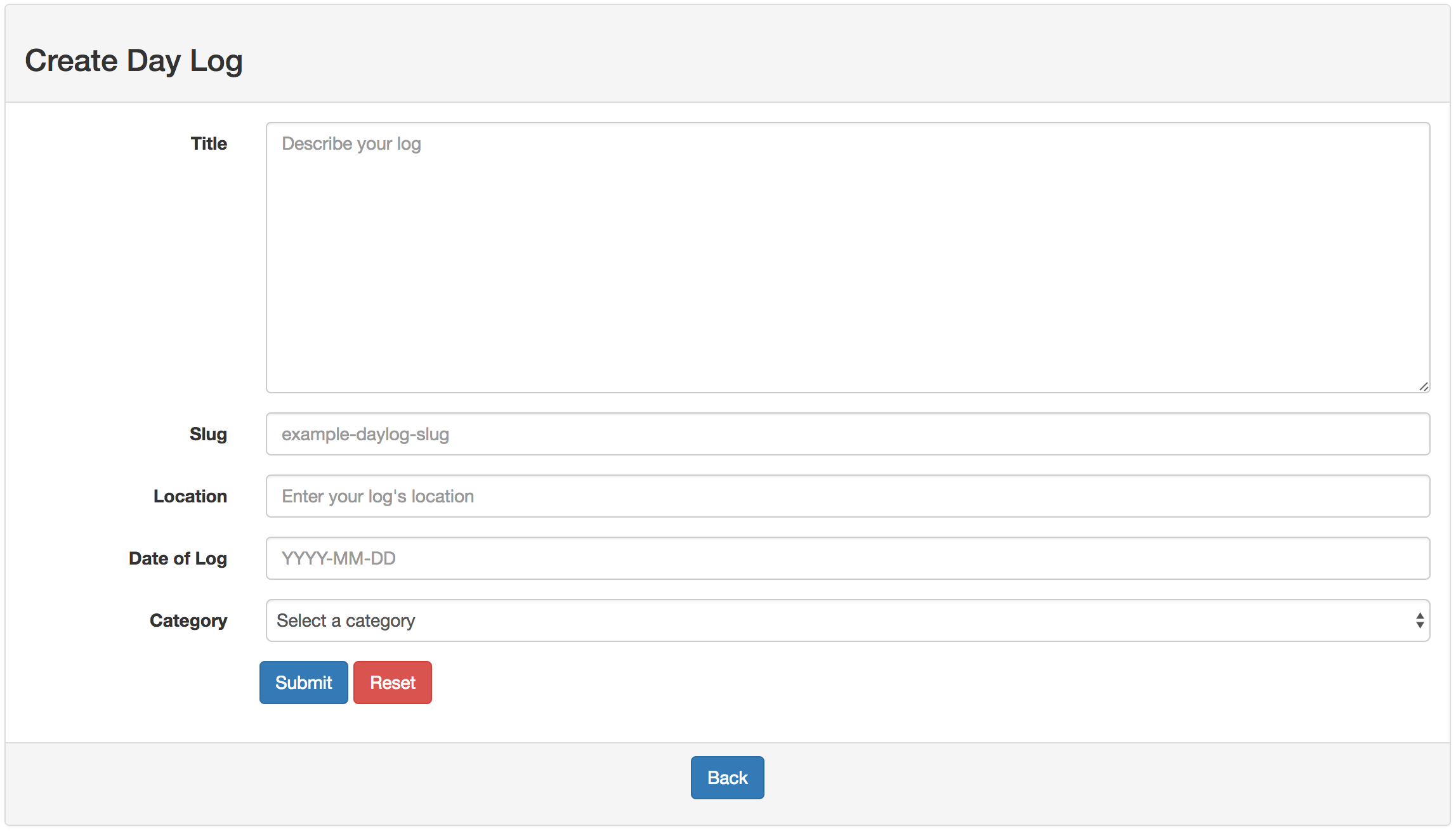
Now we have a form that will create a Daylog but currently it returns an error when we click the “Submit” button. Validation and storing to the database will be done by the store() method.
DaylogController::store()
This part will incorporate the native validation library to apply our own rules for the submitted Daylog in the create page.
We will modify the test testVisitDaylogsCreatePage_shouldShowCreateForm() because it does not fully test if the form and its fields are both existing and working. The test will require validation feedback from the controller that will serve as the requirement for passing the test case.
public function testCreateDaylogWithAllFieldsEmpty_shouldShowValidationErrorsForAllFields()
{
$this->browse(
function ($browser)
{
$createLinkText = 'Create Day Log';
$browser->visit($this->url)
->assertSeeLink($createLinkText)
->clickLink($createLinkText)
->assertSee($createLinkText)
->press('Submit');
}
);
}
This test will fail because the method store() does not exist. Add this and our validation rules in the controller:
use Request;
...
protected $rules = [
'title' => 'required|max:1024',
'slug' => 'required|max:255',
'location' => 'required|max:255',
'log_at' => 'required|date_format:Y-m-d|unique:day_logs,log_at',
'category' => 'required|in:ADEQUATE,MINOR,MAJOR',
];
...
public function store(\Illuminate\Http\Request $request)
{
$this->validate($request, $this->rules);
$input = Request::all();
Daylog::create( $input );
return redirect('daylogs')->with('message', 'Day Log created');
}
You can read more in the Laravel Validation chapter for more details.
Here are the cases for form submission:
-
Failed:
The following is just one of the many possibilities and combination of validation errors. Feel free to experiment using the other ones such as illegal format or exceeding character limits.
public function testCreateDaylogWithAllFieldsEmpty_shouldShowValidationErrorsForAllFields()
{
$this->browse(
function ($browser)
{
$createLinkText = 'Create Day Log';
$browser->visit($this->url)
->assertSeeLink($createLinkText)
->clickLink($createLinkText)
->assertSee($createLinkText)
->press('Submit')
->assertSee('The title field is required.')
->assertSee('The slug field is required.')
->assertSee('The location field is required.')
->assertSee('The log at field is required.')
->assertSee('The category field is required.');
}
);
}
- Successful:
public function testCreateDaylogWithAllFieldsFilled_shouldShowOKMessageAndExistInHomePageAndDatabase()
{
$this->browse(
function ($browser)
{
$createLinkText = 'Create Day Log';
$daylog = factory(\App\Daylog::class)->make();
$browser->visit($this->indexURL)
->assertSeeLink($createLinkText)
->clickLink($createLinkText)
->assertSee($createLinkText)
->type('title', $daylog->title)
->type('slug', $daylog->slug)
->type('location', $daylog->location)
->value('#log_at', $daylog->log_at)
->select('category', $daylog->category)
->press('Submit')
->assertPathIs($this->indexURL)
->assertSeeLink($daylog->title);
$this->assertDatabaseHas('daylogs', [
'title' => $daylog->title,
'slug' => $daylog->slug,
'log_at' => $daylog->log_at,
]);
}
);
}
make() creates a static Daylog faker that will not be saved in the database unlike create() because we need the actual form to perform said operation.
DaylogController:edit()
Create a test to check if an edit form page shows up when a Daylog “EDIT” button in is clicked in the index page.
public function testEdit_shouldShowFormWithCorrectValues()
{
$this->browse(
function ($browser)
{
$daylog = factory(\App\Daylog::class)->create();
$browser->visit($this->indexURL);
$browser->with('[data-slug='.$daylog->slug.']',
function($row) use ($daylog)
{
$row->clickLink('EDIT')
->assertPathIs($this->indexURL.'/'.$daylog->slug.'/edit');
});
$browser->with('form',
function($form) use ($daylog)
{
$form->assertInputValue('title', $daylog->title)
->assertInputValue('slug', $daylog->slug)
->assertInputValue('location', $daylog->location)
->assertInputValue('log_at', $daylog->log_at)
->assertSelected('category', $daylog->category);
});
$daylog->delete();
}
);
}
Controller:
public function edit(Daylog $daylog)
{
return view('daylogs.edit', compact('daylog'));
}
View file daylogs/edit.blade.php:
@extends('layouts.app')
@section('content')
<h2>Edit Day Log</h2>
{!! Form::model($daylog, [
'method' => 'PATCH',
'route' => ['daylogs.update', $daylog->slug]]) !!}
@include('daylogs/partials/_form')
{!! Form::close() !!}
@endsection
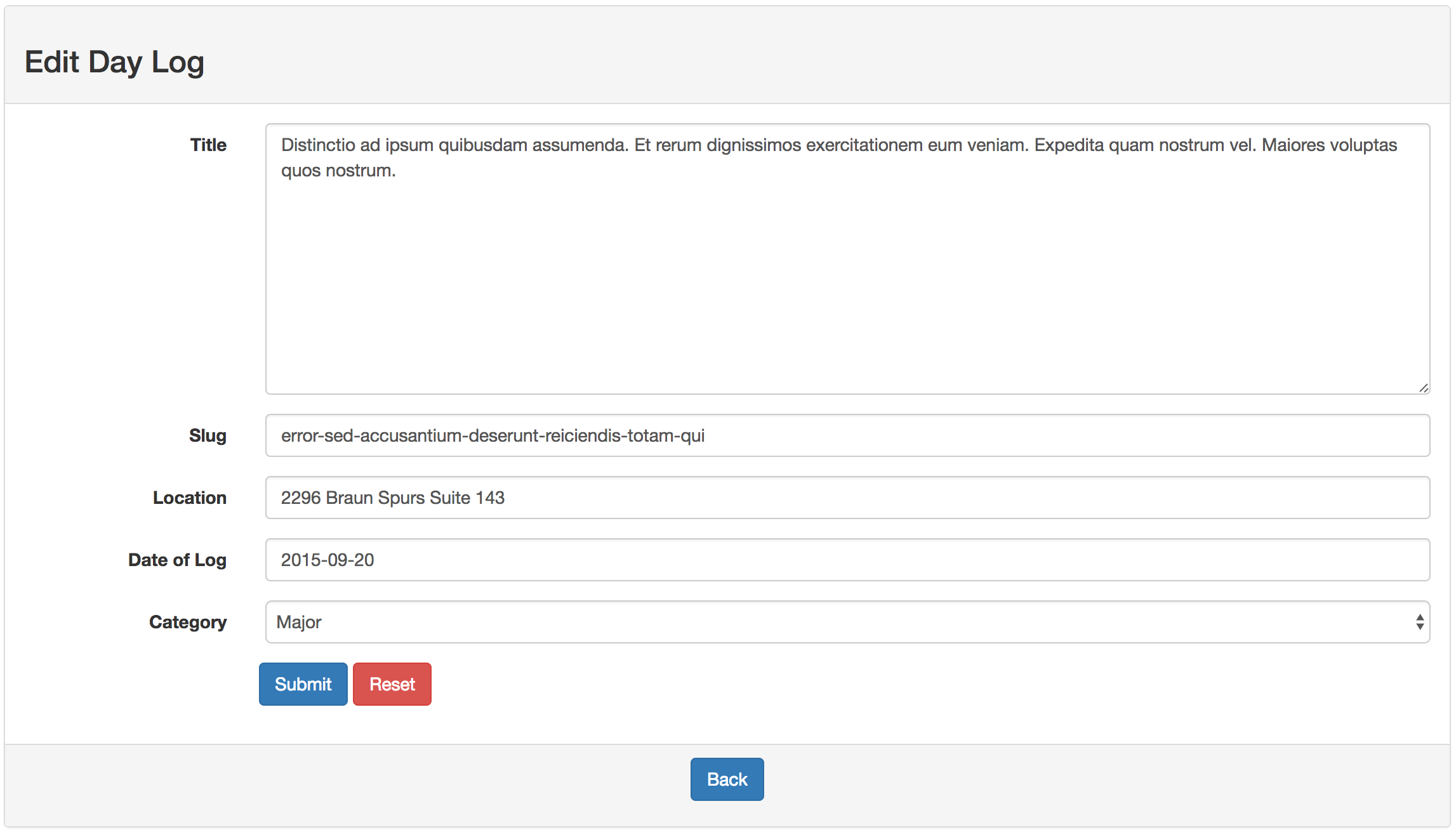
DaylogController::update
We will modify the previous test to set the contents of the fields in the edit form.
public function testEditAndChangeTitleAndLogAt_shouldSeeNewTitleAndLogAtInHomePageAndDatabase()
{
$this->browse(
function ($browser)
{
$daylogCreate = factory(\App\Daylog::class)->create();
$daylogMake = factory(\App\Daylog::class)->make();
$browser->visit($this->indexURL);
$browser->with('[data-slug='.$daylogCreate->slug.']',
function($row) use ($daylogCreate)
{
$row->clickLink('EDIT')
->assertPathIs($this->indexURL.'/'.$daylogCreate->slug.'/edit');
});
$browser->with('form',
function($form) use ($daylogCreate, $daylogMake)
{
$form->assertInputValue('title', $daylogCreate->title)
->assertInputValue('slug', $daylogCreate->slug)
->assertInputValue('location', $daylogCreate->location)
->assertInputValue('log_at', $daylogCreate->log_at)
->assertSelected('category', $daylogCreate->category)
->type('title', $daylogMake->title)
->type('log_at', $daylogMake->log_at)
->press('Submit');
});
$browser->assertSee($daylogMake->title);
$this->assertDatabaseHas('daylogs', [
'title' => $daylogMake->title,
'log_at' => $daylogMake->log_at,
]);
$daylogCreate->delete();
}
);
}
Controller method:
public function update(Daylog $daylog, \Illuminate\Http\Request $request)
{
$this->validate($request, $this->rules);
$input = array_except(Request::all(), '_method');
$daylog->update($input);
return redirect('daylogs/'.$daylog->slug)->with('message', 'Day Log updated.');
}
DaylogController::destroy()
Test:
public function testDelete_shouldNotBeInIndexPageAndDatabase()
{
$this->browse(
function ($browser)
{
$daylog = factory(\App\Daylog::class)->create();
$browser->visit($this->indexURL);
$browser->with('[data-slug='.$daylog->slug.']',
function($row) use ($daylog)
{
$row->press('DELETE');
});
$browser->assertDontSee($daylog->title);
$this->assertDatabaseMissing('daylogs', [
'id' => $daylog->id
]);
}
);
}
Controller:
public function destroy(Daylog $daylog)
{
$daylog->delete();
return redirect('daylogs')->with('message', 'Day Log deleted.');
}
Do not forget to add following button in the index page:
...
{!! link_to_route('daylogs.edit', 'EDIT', array($daylog->slug), array('class' => 'btn btn-info')) !!},
{!! Form::submit('DELETE', array('class' => 'btn btn-danger')) !!}
...
Implement Tasks in Daylogs
As discussed before each Daylog can have zero or more Tasks and we will gradually add this model to all the components in the application that need it.
-
Create database seeder
- Create test
In the
Daylogseeder test before we checked if it was created successfully in the database. Currently it has noTaskcreated alongside it so we will add another test that has this case. We will also modify the first with an assertion that noTaskwas created with it.public function testCreateDaylogWitTask_shouldBothBeInDatabase() { $daylog = factory(\App\Daylog::class)->create(); $task = factory(\App\Task::class)->create([ 'daylog_id' => $daylog->id, ]); $this->assertDatabaseHas('daylogs', [ 'user_id' => $daylog->user_id, 'title' => $daylog->title, 'slug' => $daylog->slug, 'location' => $daylog->location, 'log_at' => $daylog->log_at, 'category' => $daylog->category ]); $this->assertDatabaseHas('tasks', [ 'daylog_id' => $task->daylog_id, 'title' => $task->title, 'slug' => $task->slug, 'start_at' => $task->start_at, 'end_at' => $task->end_at, 'completed' => $task->completed ]); $daylog->delete(); }public function testCreateDaylogWithNoTask_shouldBeInDatabase() { $daylog = factory(\App\Daylog::class)->create(); $this->assertDatabaseHas('daylogs', [ 'user_id' => $daylog->user_id, 'title' => $daylog->title, 'slug' => $daylog->slug, 'location' => $daylog->location, 'log_at' => $daylog->log_at, 'category' => $daylog->category ]); $this->assertDatabaseMissing('tasks', [ 'daylog_id' => $daylog->id, ]); $daylog->delete(); } -
Seeder
In
ModelFactory.php$factory->define(App\Task::class, function (Faker\Generator $faker) { $start_at = $faker->time($format = 'H:i:s', $max = 'now'); return [ 'daylog_id' => $faker->numberBetween($min = 1, $max = 5), 'title' => $faker->paragraph, 'slug' => $faker->slug, 'start_at' => $start_at, 'end_at' => $start_at + $faker->numberBetween($min = 1, $max = 12), 'completed' => $faker->randomElement($array = array(true, false)) ]; });Generate seeder:
php artisan make:seeder TasksTableSeederSet the
Fakerinrun():public function run() { DB::table('tasks')->delete(); for($i = 0; $i < 20; $i++) { factory(\App\Task::class)->create(); } }Now both
DaylogandTaskwill have dummy contents if we run:php artisan db:seed -
Set up
Taskdependency toDaylogCreate the model:
php artisan make:model TaskAdd the following attributes and methods:
protected $table = 'tasks'; protected $guarded = []; public function getRouteKeyName() { return 'slug'; } public function daylog() { return $this->belongsTo('App\Daylog'); }Update
Daylog.phpwith its relationship toTaskobjects:public function tasks() { return $this->hasMany('App\Task'); } -
Create controller
php artisan make:controller TaskControllerAdd the authentication protection in the constructor:
public function __construct() { $this->middleware('auth'); }
Bind Task to Daylog
Go to web.php and we will add the CRUD processing of Tasks alongside each Daylog:
Route::model('tasks', 'Task');
...
Route::resource('daylogs.tasks', 'TasksController');
Wherein the updated routes should now be:
> php artisan route:list
+--------+-----------+------------------------------------+-----------------------+------------------------------------------------------------------------+--------------+
| Domain | Method | URI | Name | Action | Middleware |
+--------+-----------+------------------------------------+-----------------------+------------------------------------------------------------------------+--------------+
...
| | POST | daylogs/{daylog}/tasks | daylogs.tasks.store | App\Http\Controllers\TaskController@store | web |
| | GET|HEAD | daylogs/{daylog}/tasks | daylogs.tasks.index | App\Http\Controllers\TaskController@index | web |
| | GET|HEAD | daylogs/{daylog}/tasks/create | daylogs.tasks.create | App\Http\Controllers\TaskController@create | web |
| | DELETE | daylogs/{daylog}/tasks/{task} | daylogs.tasks.destroy | App\Http\Controllers\TaskController@destroy | web |
| | GET|HEAD | daylogs/{daylog}/tasks/{task} | daylogs.tasks.show | App\Http\Controllers\TaskController@show | web |
| | PUT|PATCH | daylogs/{daylog}/tasks/{task} | daylogs.tasks.update | App\Http\Controllers\TaskController@update | web |
| | GET|HEAD | daylogs/{daylog}/tasks/{task}/edit | daylogs.tasks.edit | App\Http\Controllers\TaskController@edit | web |
...
+--------+-----------+------------------------------------+-----------------------+------------------------------------------------------------------------+--------------+
We can observe that it also has the similar set of controller methods as before, just that the model is within the parent’s URL.
-
Set
Taskslug-based URLAdd the following in
web.php:Route::bind('tasks', function($value, $route) { return App\Task::whereSlug($value)->first(); });NOTE: We do not have to define a
getRouteKeyName()method in the model because it was already added before. -
Prepare browser test file
Prepare the Dusk test in
tests/Feature/TaskTest.php.<?php namespace Tests\Feature; use Tests\TestCase; use Tests\DuskTestCase; use Laravel\Dusk\Chrome; use Illuminate\Foundation\Testing\WithoutMiddleware; use Illuminate\Foundation\Testing\DatabaseMigrations; use Illuminate\Foundation\Testing\DatabaseTransactions; class TaskTest extends DuskTestCase { // } -
Show
Tasks in aDaylog’s view pageSet up the first test case: when a
Daylogwith aTaskis selected to be viewed, we should epect that it hasTasks.private $indexURL = "/daylogs"; private $loginURL = "/login"; private $createLinkText = 'Create Day Log'; public function testViewDaylogWithTask_shouldShowPageWithTasks() { $this->browse( function ($browser) { $daylog = factory(\App\Daylog::class)->create(); $task = factory(\App\Task::class)->create([ 'daylog_id' => $daylog->id, ]); $browser->visit($this->loginURL) ->type('email', 'one@one.com') ->type('password', '111111') ->press('Login') ->visit($this->indexURL) ->assertSee("Available Day Logs") ->assertVisible("#list-daylogs") ->clickLink($daylog->title); $browser->with('#list-tasks', function($list) use ($task) { $list->assertSee("Available Tasks") ->assertSee($task->title); } ); $daylog->delete(); } ); }We will also modify a few tests in
DaylogTestnow that we haveTasks in their view pages:public function testVisitIndexPage_clickingOneLink_shouldShowShowPage() ... $browser->visit($this->indexURL) ->assertDontSee("Available Tasks"); ...Add the showing of list of
Tasks in/daylogs/show.blade.php(with modifications to the conditionals, because now we are sure allDaylogs haveTasks:@if ( $daylog->tasks->count() ) <h3>Available Tasks</h3> <ul id="list-tasks"> @foreach( $daylog->tasks as $task ) <li> <a href="{{ route('daylogs.tasks.show', [$daylog->slug, $task->slug]) }}"> {{ $task->title }} </a> </li> @endforeach </ul> @else Your daylog has no tasks. @endif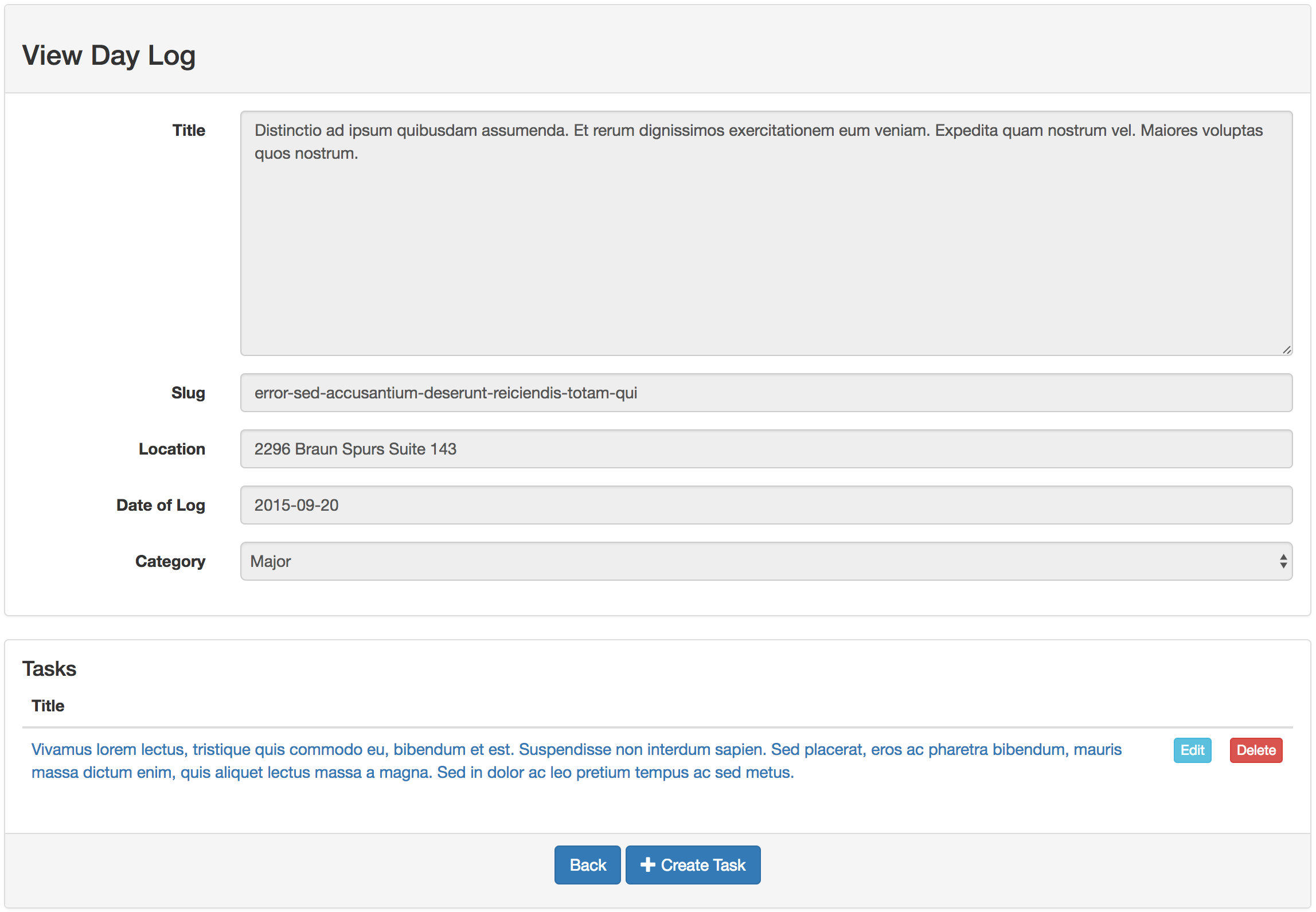
Set up TaskController methods
TaskController::index()
In DaylogController::index(), it directs to a page with a list of all Tasks which means we do not have to do separate view for this unless there is a need (or you want to).
We will just implement its method:
public function index(Task $task)
{
return view('tasks.index', compact('task'));
}
TaskController::show()
Our test will check if the Task view page contains the title. Later we will further customize it to show its other attributes.
public function testViewTask_shouldShowPageWithTitle()
{
$this->browse(
function ($browser)
{
$daylog = factory(\App\Daylog::class)->create();
$task = factory(\App\Task::class)->create([
'daylog_id' => $daylog->id,
]);
$browser->visit($this->indexURL)
->assertSee("Available Day Logs")
->assertVisible("#list-daylogs")
->clickLink($daylog->title)
->clickLink($task->title)
->assertSee($task->title);
$daylog->delete();
}
);
}
Controller method:
use App\Daylog;
use App\Task;
...
public function show(Daylog $daylog, Task $task)
{
return view('tasks.show', compact('daylog', 'task'));
}
View file:
@extends('layouts.app')
@section('content')
<h2>
{!! link_to_route('daylogs.show', 'Day Log: '.$daylog->title, [$daylog->slug]) !!}
</h2>
<h3>{{ $task->title }}</h3>
@endsection
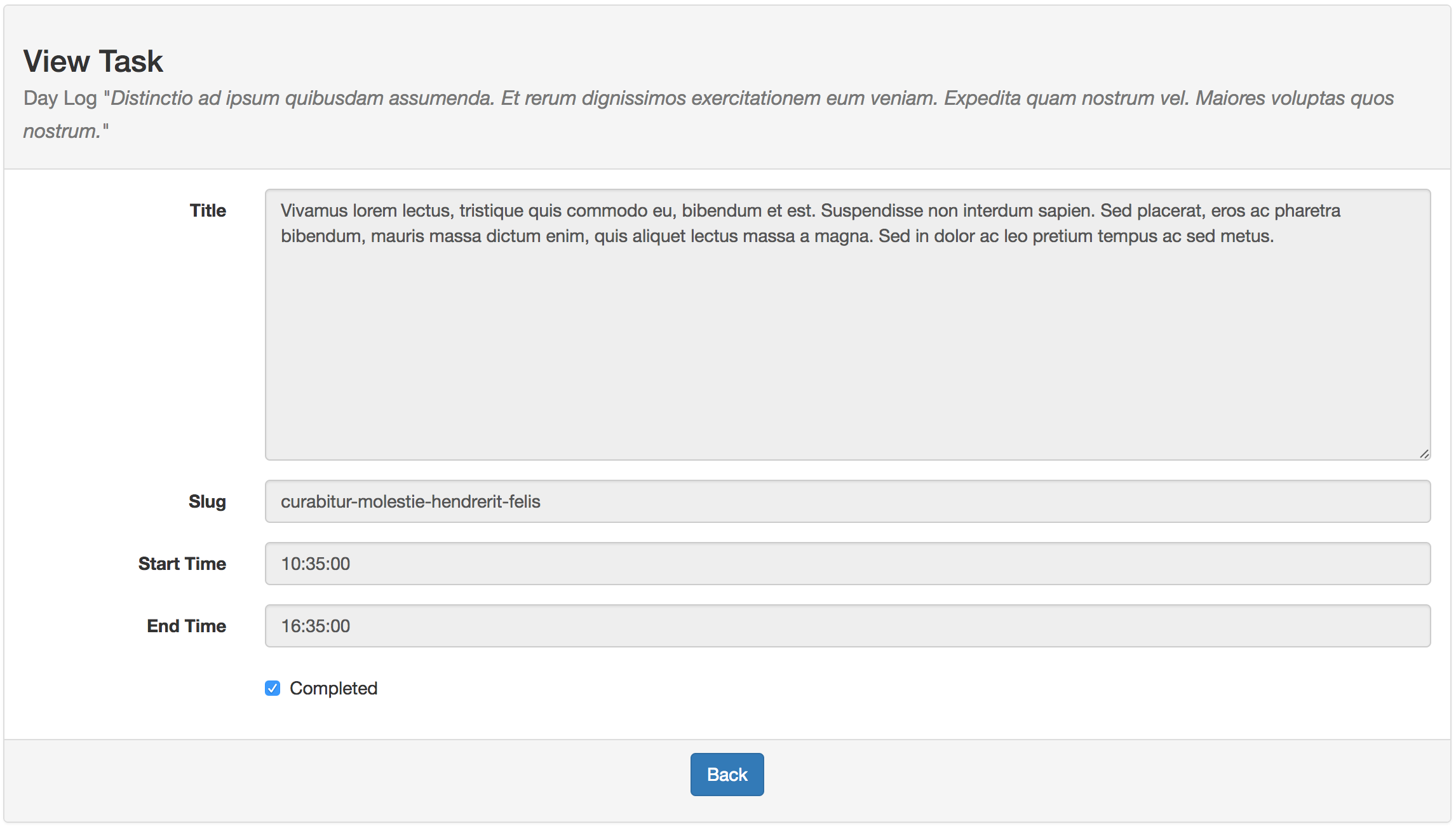
TaskController::create()
Create the test for the form page, wherein the “Create” link will be seen in every Daylog show page. We will only look for the form labels for now.
public function testCreate_shouldShowForm()
{
$this->browse(
function ($browser)
{
$daylog = factory(\App\Daylog::class)->create();
$browser->visit($this->indexURL)
->assertSee("Available Day Logs")
->assertVisible("#list-daylogs")
->clickLink($daylog->title)
->clickLink("Create Task")
->assertSee("Title")
->assertSee("Slug")
->assertSee("Start Time")
->assertSee("End Time")
->assertSee("Completed");
$daylog->delete();
}
);
}
Controller:
public function create(Daylog $daylog)
{
return view('tasks.create', compact('daylog'));
}
View file resources/views/tasks/create.blade.php:
@extends('layouts.app')
@section('content')
<h2>Create Task for Day Log "{{ $daylog->name }}"</h2>
{!! Form::model(new App\Task,
['route' => ['daylogs.tasks.store', $daylog->slug], 'class'=>'']) !!}
@include('tasks/partials/_form', ['submit_text' => 'Submit'])
{!! Form::close() !!}
@endsection
Together with resources/views/partials/_form.blade.php:
<div class="form-group">
{!! Form::label('title', 'Title:') !!}
{!! Form::text('title') !!}
</div>
<div class="form-group">
{!! Form::label('slug', 'Slug:') !!}
{!! Form::text('slug') !!}
</div>
<div class="form-group">
{!! Form::label('start_at', 'Start Time:') !!}
{!! Form::text('start_at') !!}
</div>
<div class="form-group">
{!! Form::label('end_at', 'End Time:') !!}
{!! Form::text('end_at') !!}
</div>
<div class="form-group">
{!! Form::label('completed', 'Completed:') !!}
{!! Form::checkbox('completed') !!}
</div>
<div class="form-group">
{!! Form::submit($submit_text) !!}
</div>
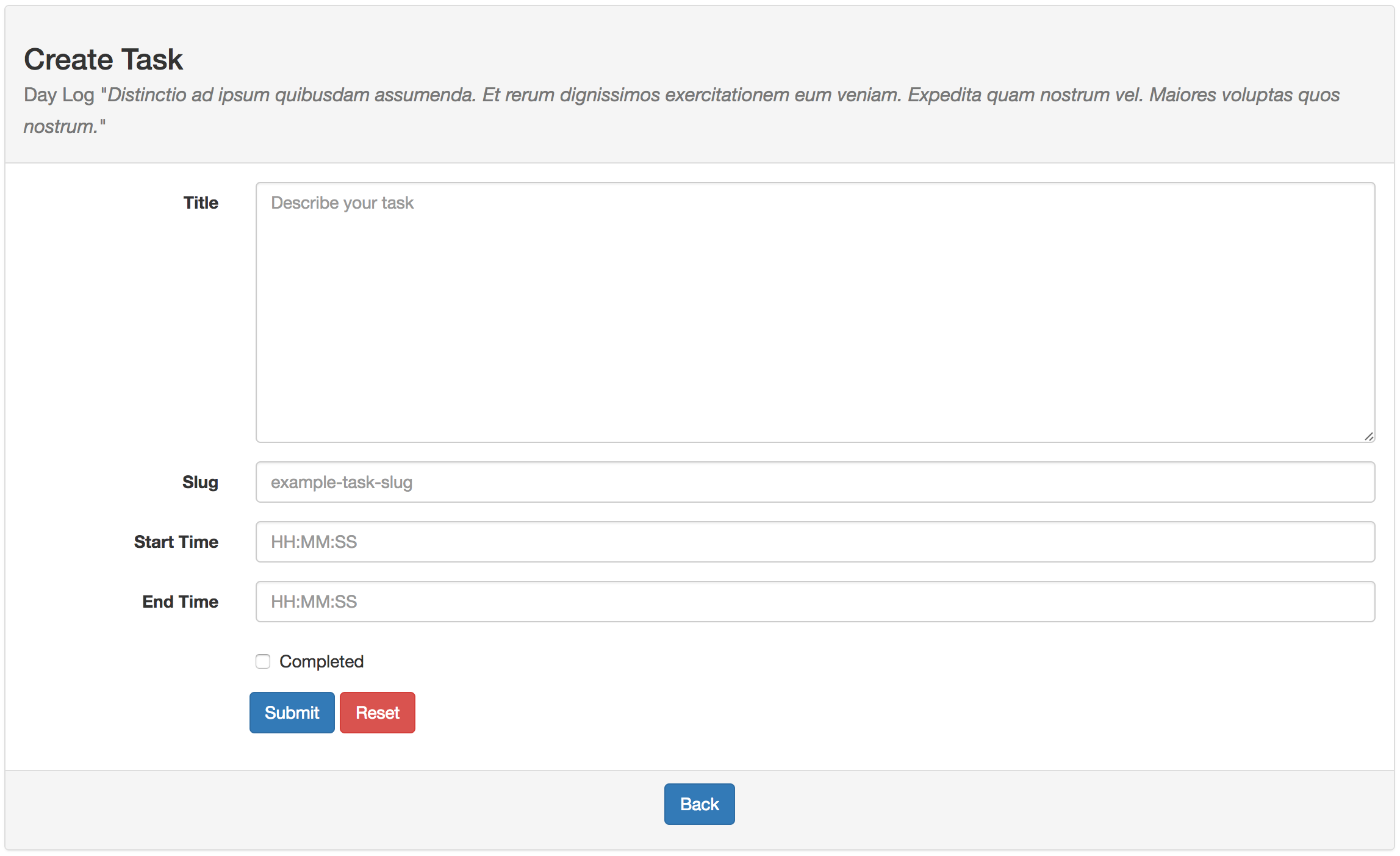
TaskController::store()
Now that the form is ready we can modify the previous test case to actually create a Task. Same as before, we will create two: with and without validation errors.
public function testCreateWithAllEmpty_shouldShowValidationErrorsForAll()
{
$this->browse(
function ($browser)
{
$daylog = factory(\App\Daylog::class)->create();
$browser->visit($this->indexURL)
->assertSee("Available Day Logs")
->assertVisible("#list-daylogs")
->clickLink($daylog->title)
->clickLink("Create Task")
->press("Submit")
->assertSee("The title is required")
->assertSee("The slug is required")
->assertSee("The start at is required")
->assertSee("The end at is required");
$daylog->delete();
}
);
}
public function testCreateWithAllFilled_shouldShowOKMessageAndExistInHomePageAndDatabase()
{
$this->browse(
function ($browser)
{
$daylog = factory(\App\Daylog::class)->create();
$task = factory(\App\Task::class)->make([
'daylog_id' => $daylog->id,
]);
$browser->visit($this->indexURL)
->assertSee("Available Day Logs")
->assertVisible("#list-daylogs")
->clickLink($daylog->title)
->clickLink($this->createLinkText)
->type('title', $task->title)
->type('slug', $task->slug)
->type('start_at', $task->start_at)
->type('end_at', $task->end_at)
->check('completed')
->press('Submit')
->assertPathIs($this->indexURL.'/'.$daylog->slug);
$browser->with('#list-tasks',
function($list) use ($task)
{
$list->assertSeeLink($task->title);
}
);
$this->assertDatabaseHas('tasks', [
'title' => $task->title,
'slug' => $task->slug,
]);
}
);
}
In order to make this always pass, we will make the Task faker for start and end time have hardcoded values:
'start_at' => "10:10:10",
'end_at' => "11:11:11",
Create the method with validation to make this pass:
use Request; // replace the other one
...
protected $rules = [
'title' => 'required|max:255',
'slug' => 'required',
'start_at' => 'required|date_format:H:i|before:end_at',
'end_at' => 'required|date_format:H:i|before:start_at',
];
...
public function store(Daylog $daylog, \Illuminate\Http\Request $request)
{
$this->validate($request, $this->rules);
$input = Request::all();
$input['daylog_id'] = $daylog->id;
Task::create( $input );
return redirect('daylogs/'.$daylog->slug)->with('message', 'Task created.');
}
TaskController::edit()
Test to see the edit page form with all fields’s values matching the just-created Daylog:
public function testEdit_shouldSeeOldValuesInForm()
{
$this->browse(
function ($browser)
{
$daylog = factory(\App\Daylog::class)->create();
$taskCreate = factory(\App\Task::class)->create([
'daylog_id' => $daylog->id,
]);
$taskMake = factory(\App\Task::class)->make([
'daylog_id' => $daylog->id,
]);
$browser->visit($this->indexURL)
->clickLink($daylog->title);
$browser->with('[data-slug='.$taskCreate->slug.']',
function($row) use ($daylog, $taskCreate)
{
$row->clickLink('EDIT')
->assertPathIs(
$this->indexURL.'/'.$daylog->slug
.'/tasks/'.$taskCreate->slug.'/edit');
}
);
$browser->with('form',
function($form) use ($taskCreate, $taskMake)
{
$form->assertInputValue('title', $taskCreate->title)
->assertInputValue('slug', $taskCreate->slug)
->assertInputValue('start_at', $taskCreate->start_at)
->assertInputValue('end_at', $taskCreate->end_at);
if($taskCreate->completed)
{
$form->assertChecked('completed');
}
else
{
$form->assertNotChecked('completed');
}
}
);
$daylog->delete();
}
);
}
Controller:
public function edit(Daylog $daylog, Task $task)
{
return view('tasks.edit', compact('daylog', 'task'));
}
View file resources/views/tasks/edit.blade.php:
@extends('layouts.app')
@section('content')
<h2>Edit Task "{{ $task->name }}"</h2>
{!! Form::model($task, [
'method' => 'PATCH',
'route' => ['daylogs.tasks.update',
$daylog->slug, $task->slug]]) !!}
@include('tasks/partials/_form')
{!! Form::close() !!}
@endsection
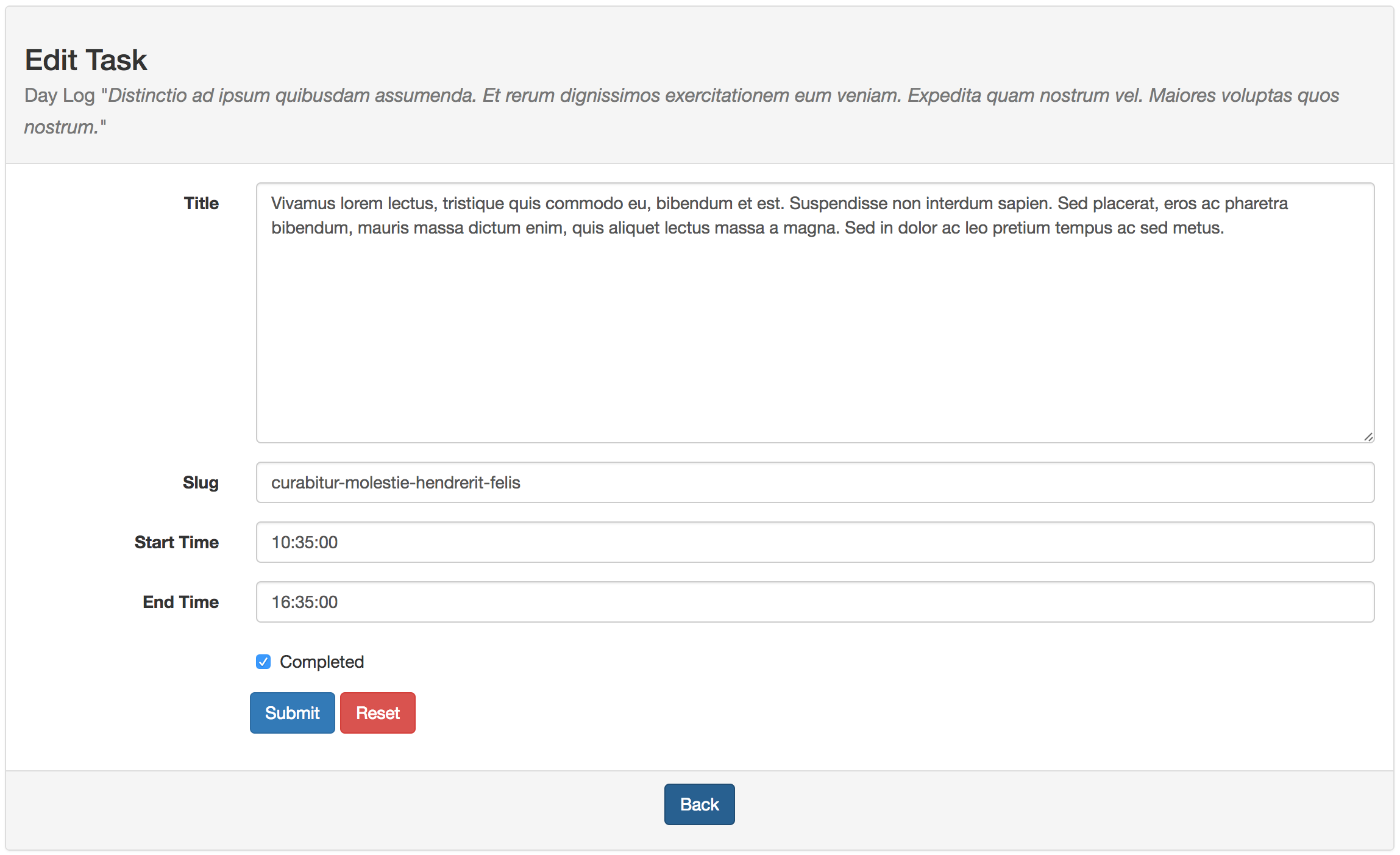
TaskController::update()
Create test for successful editing (validations were already covered by the create case):
public function testEditAndChangeTitle_shouldSeeNewTitleInHomePageAndDatabase()
{
$this->browse(
function ($browser)
{
$daylog = factory(\App\Daylog::class)->create();
$taskCreate = factory(\App\Task::class)->create([
'daylog_id' => $daylog->id,
]);
$taskMake = factory(\App\Task::class)->make([
'daylog_id' => $daylog->id,
]);
$browser->visit($this->indexURL)
->clickLink($daylog->title);
$browser->with('[data-slug='.$taskCreate->slug.']',
function($row) use ($daylog, $taskCreate)
{
$row->clickLink('EDIT')
->assertPathIs(
$this->indexURL.'/'.$daylog->slug
.'/tasks/'.$taskCreate->slug.'/edit');
}
);
$browser->with('form',
function($form) use ($taskCreate, $taskMake)
{
$form->type('title', $taskMake->title)
->press('Submit');
}
);
$browser->assertPathIs($this->indexURL.'/'.$daylog->slug
.'/tasks/'.$taskCreate->slug)
->assertSee($taskMake->title);
$this->assertDatabaseHas('tasks', [
'title' => $taskMake->title,
]);
$daylog->delete();
}
);
}
Controller:
public function update(Daylog $daylog, Task $task, \Illuminate\Http\Request $request)
{
$this->validate($request, $this->rules);
$input = array_except(Request::all(), '_method');
$task->update($input);
return redirect('daylogs/'.$daylog->slug.'/tasks/'.$task->slug)
->with('message', 'Task updated.');
}
TaskController::destroy()
Test case:
public function testDelete_shouldNotBeInDaylogPageAndDatabase()
{
$this->browse(
function ($browser)
{
$daylog = factory(\App\Daylog::class)->create();
$task = factory(\App\Task::class)->create([
'daylog_id' => $daylog->id,
]);=
$browser->visit($this->indexURL)
->clickLink($daylog->title);
$browser->with('[data-slug='.$task->slug.']',
function($row) use ($daylog, $task)
{
$row->clickLink('DELETE')
->assertPathIs(
$this->indexURL.'/'.$daylog->slug);
}
);
$browser->assertDontSee($task->title);
$this->assertDatabaseMissing('task', [
'id' => $task->id
]);
$daylog->delete();
}
);
}
Controller:
public function destroy(Daylog $daylog, Task $task)
{
$task->delete();
return redirect('daylogs/'.$daylog->slug)->with('message', 'Task deleted.');
}
Add the delete button in resources/views/daylogs/show.blade.php:
...
{!! link_to_route('daylogs.tasks.edit', 'EDIT',
array($daylog->slug, $task->slug),
array('class' => 'btn btn-info')) !!},
{!! Form::submit('DELETE', array('class' => 'btn btn-danger')) !!}
...
Miscellaneous
Create a helper class for notification messages
Currently we show notification messages after creating, updating or deleting our models by:
return redirect('daylogs')->with('message', 'Day Log created');
and it is duplicated in the other methods.
We can create a helper class for DaylogController and TaskController that will contain the method to format this code. In the future, other helper methods can be put into this class as well.
First, create ControllerHelper.php in app/Helpers:
<?php
namespace App\Helpers;
class ControllerHelper
{
//
}
Make sure to register its location in the aliases array of config/app.php:
'ControllerHelper' => App\Helpers\ControllerHelper::class,
Our method to format the message should have three parameters: (1) the model, (2) title attribute of the model (in this case, but you can use other descriptive attributes) and (3) the operation performed.
public static function getNotificationMessage($model, $value, $method)
{
return sprintf('%s "%s" %s', class_baseName($model), $value, $method);
}
NOTE:
class_baseName($class)will provide the base name of the class.
Now we can simply use it in the controller as:
use ControllerHelper;
...
return redirect('daylogs')->with('message',
ControllerHelper::getNotificationMessage(Daylog::class, $request->title, 'created'));
Check tests
Finally make sure that all tests pass:
> ./vendor/bin/phpunit
PHPUnit 5.7.16 by Sebastian Bergmann and contributors.
............... 15 / 15 (100%)
Time: 18.3 seconds, Memory: 19.25MB
OK (15 tests, 62 assertions)
Improvements
-
The original plan for
Tasks is to manage them within the create and edit views ofDaylogs wherein they are dynamically added, edited or deleted.Here are screenshots of my previous project (before this one) called “
laravel-daylog” which was a combination of the basic and intermediate Laravel tutorials.![Concept for Daylog create view with dynamic Task - Initial]s/images/posts/2017-03-20-day-log-app/improvements/create-daylog-with-task-initial.png){:class=”img-responsive”}
![Concept for Daylog create view with dynamic Task - Set]s/images/posts/2017-03-20-day-log-app/improvements/create-daylog-with-task-set.png){:class=”img-responsive”}
However I prioritized creating the application based of Flynsarmy and Barnes’ original structure to serve as a foundation.
I might implement this type of
Taskcreation in this project. My current challenge with the other project is how to handle the editedTasks in the back-end because I need to keep track of both existing and newly-created ones. The latter are easy - they are just created but the first can either be changed or deleted during editing.I know I can just delete all
Tasks of theDaylogduring editing (so I will just create all theTasks, no need to worry if they were changed or deleted) but I do not want to rely on such way. I have this mindset that in the future, these models will require a history or auditing system which means I need to keep tabs on which were actually changed or deleted. -
The view headers for
DaylogandTaskare currently simple and italicized. These can be further improved with another way of showing them with better design. -
The time form fields are currently simple textboxes. A date-time picker can be attached to these fields for better user experience.
-
Daylogs andTasks are only deleted in singles. A select feature can make the User’s management of these objects more convenient.
References
- Barnes, Eric L. “Step by Step Guide to Building Your First Laravel Application.” Laravel News. N.p., 05 Mar. 2016. Web. 12 Mar. 2017. <
https://laravel-news.com/your-first-laravel-application> - “Compact.” Php. N.p., n.d. Web. 18 Mar. 2017. <
http://php.net/manual/en/function.compact.php>. - “Creating a Basic ToDo Application in Laravel 5 - Part 1.” Flynsarmy. N.p., 13 May 2015. Web. 12 Mar. 2017. <
https://www.flynsarmy.com/2015/02/creating-a-basic-todo-application-in-laravel-5-part-1/> - “Creating a Basic ToDo Application in Laravel 5 - Part 2.” Flynsarmy. N.p., 07 Aug. 2015. Web. 12 Mar. 2017. <
https://www.flynsarmy.com/2015/02/creating-a-basic-todo-application-in-laravel-5-part-2/> - “Creating a Basic ToDo Application in Laravel 5 - Part 3.” Flynsarmy. N.p., 01 Apr. 2015. Web. 12 Mar. 2017. <
https://www.flynsarmy.com/2015/02/creating-a-basic-todo-application-in-laravel-5-part-3/> - “Creating a Basic ToDo Application in Laravel 5 - Part 4.” Flynsarmy. N.p., 28 Mar. 2015. Web. 12 Mar. 2017. <
https://www.flynsarmy.com/2015/02/creating-a-basic-todo-application-in-laravel-5-part-4/> - “Forms & HTML.” Laravel Collective. N.p., n.d. Web. 15 Mar. 2017. <
https://laravelcollective.com/docs/5.3/html>. - Heisian. “Best practices for custom helpers on Laravel 5.” Php - Best practices for custom helpers on Laravel 5 - Stack Overflow. N.p., 24 Sept. 2015. Web. 02 Apr. 2017. <
http://stackoverflow.com/a/32772686>. - Otwell, Taylor. “Basic Task List.” Basic Task List - Laravel - The PHP Framework For Web Artisans. N.p., n.d. Web. 18 Mar. 2017. <
https://laravel.com/docs/5.2/quickstart> - Otwell, Taylor. “Browser Tests (Laravel Dusk).” Browser Tests (Laravel Dusk) - Laravel - The PHP Framework For Web Artisans. N.p., n.d. Web. 15 May 2017. <
https://laravel.com/docs/5.4/dusk>. - Otwell, Taylor. “Intermediate Task List.” Intermediate Task List - Laravel - The PHP Framework For Web Artisans. N.p., n.d. Web. 02 Mar. 2017. <
https://laravel.com/docs/5.2/quickstart-intermediate> - Otwell, Taylor. “Routing.” Routing - Laravel - The PHP Framework For Web Artisans. N.p., n.d. Web. 15 Mar. 2017. <
https://laravel.com/docs/5.4/routing#route-model-binding>. - Otwell, Taylor. “Validation.” Validation - Laravel - The PHP Framework For Web Artisans. N.p., n.d. Web. 12 Mar. 2017. <
https://laravel.com/docs/5.4/validation>. - Raza, Shoaib. “Laravel 5 eloquent model auto add an underscore.” Php - Laravel 5 eloquent model auto add an underscore - Stack Overflow. N.p., 14 Jan. 2016. Web. 18 Mar. 2017. <
http://stackoverflow.com/a/34781062>. - Tkaczyk, Jarek. “Laravel get class name of related model.” Php - Laravel get class name of related model - Stack Overflow. N.p., 10 Oct. 2014. Web. 02 Apr. 2017. <
http://stackoverflow.com/a/26296283>. - Zaninotto, Francois. “Fzaninotto/Faker.” GitHub. N.p., 15 Oct. 2011. Web. 12 Mar. 2017. <
https://github.com/fzaninotto/Faker>.
Changes
2017-04-02- Added “Changes” section.
- Added “Check tests” subsection.
- Moved actual guide under single header to separate from other subtopics.
- Updated headers’ organization.
- Added “Create a helper class for notification messages” subsection.