This post will discuss how to implement the editing of an existing Daylog through a form.
Table of Contents
Steps
Show the form
Create test
The test will simply create a Daylog instance and expect the response from the server to contain the expected form attributes.
def test_edit_view(self):
daylog = create_daylog()
daylog.save()
self.assertTrue(Daylog.objects.filter(slug = daylog.slug).count())
response = self.client.get(reverse('daylog:edit', args=(daylog.slug,)))
self.assertEqual(response.context['action'], 'daylog:edit')
self.assertEqual(response.context['operation'], 'edit')
Set URL
Add the following to api/urls.py:
url(r'^(?P<slug>.+)/edit$', views.edit, name='edit'),
Create edit method
Same as the implementation of details and delete, the slug from the URL is validated before the form is shown.
def edit(request, slug):
try:
daylog = Daylog.objects.get(slug = slug)
except Daylog.DoesNotExist:
messages.error(request, "Day Log does not exist.", "danger")
return redirect('daylog:get_list')
return render(request, 'daylog/form.html', {
'daylog': daylog,
'action': 'daylog:edit',
'operation': 'edit',
})
Update edit link
Changed the edit link in daylog/templates/daylog/index.html from:
/daylog//edit
to
{% url 'daylog:edit' daylog.slug %}
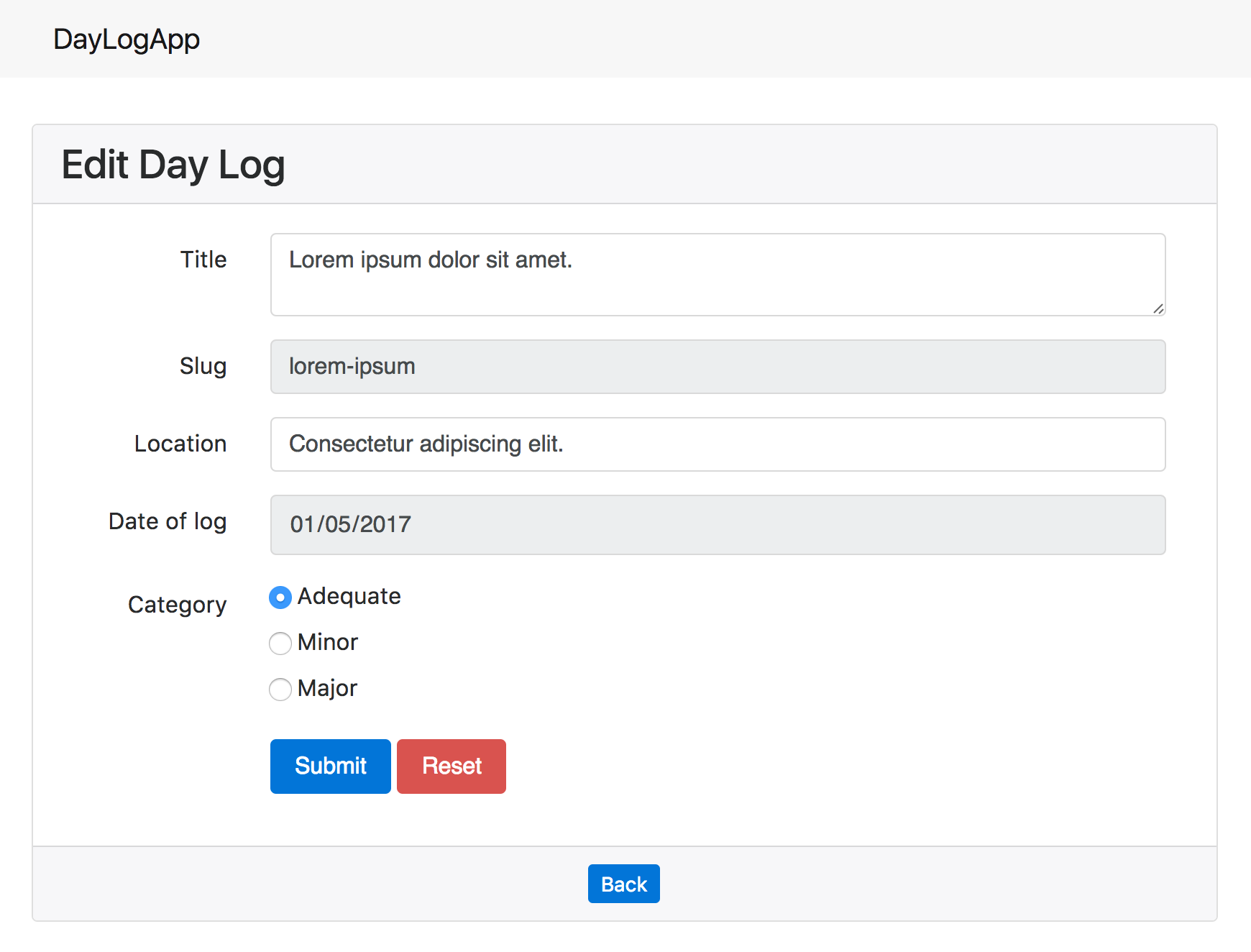
The test test_edit_view should pass.
Submit the form
Create test
from .forms import DaylogForm
...
def test_edit_existing_daylog_without_changes(self):
old_daylog = create_daylog()
old_daylog.save()
self.assertTrue(Daylog.objects.filter(slug = old_daylog.slug).count())
new_daylog = old_daylog.__dict__
response = self.client.post(reverse('daylog:edit', args=(old_daylog.slug,)),
new_daylog, follow=True)
for message in response.context['messages']:
self.assertEqual(message.message, "Day Log edited.")
self.assertEqual(message.extra_tags, "info")
break;
def test_edit_existing_daylog_with_valid_changes(self):
old_daylog = create_daylog()
old_daylog.save()
self.assertTrue(Daylog.objects.filter(slug = old_daylog.slug).count())
new_daylog = old_daylog.__dict__
new_daylog['title'] = "New title"
response = self.client.post(reverse('daylog:edit', args=(old_daylog.slug,)),
new_daylog, follow=True)
for message in response.context['messages']:
self.assertEqual(message.message, "Day Log edited.")
self.assertEqual(message.extra_tags, "info")
break;
There is no need to check for existing slug and log_at values because they are disabled for modification during edit.
Update edit method
There are a few key changes in the back-end to make the edit submission work.
First, DaylogForm has a new parameter operation which will help in the validation to skip slug and log_at because they already exist in the database.
Next, is the submitted form passes validation then its values are saved together with the key attributes of the original Daylog object:
idcreated_atmodified_at
def edit(request, slug):
try:
old_daylog = Daylog.objects.get(slug = slug)
if request.method == 'POST':
daylog_form = DaylogForm(request.POST, operation='edit')
if daylog_form.is_valid():
new_daylog = daylog_form.instance
new_daylog.id = old_daylog.id
new_daylog.created_at = old_daylog.created_at
new_daylog.modified_at = old_daylog.modified_at
new_daylog.save()
messages.info(request, "Day Log edited.", "info")
return redirect('daylog:get_list')
else:
return render(request, 'daylog/form.html', {
'daylog': request.POST,
'action': 'daylog:edit',
'operation': 'edit',
'errors': daylog_form.errors
})
except Daylog.DoesNotExist:
messages.error(request, "Day Log does not exist.", "danger")
return redirect('daylog:get_list')
return render(request, 'daylog/form.html', {
'daylog': old_daylog,
'action': 'daylog:edit',
'operation': 'edit',
})
Add these new methods to the DaylogForm class in daylog/forms.py:
def __init__(self, *args, **kwargs):
self.operation = kwargs.pop('operation', None)
super(DaylogForm, self).__init__(*args, **kwargs)
def full_clean(self):
super(DaylogForm, self).full_clean()
if self.operation == 'edit':
if 'slug' in self._errors:
del self._errors['slug']
if 'log_at' in self._errors:
del self._errors['log_at']
return self.cleaned_data
full_clean is the overriden method where the error messages for the two attributes are just removed during edit.
Update edit form
Go to templates/daylog/index.html and change the edit link from:
/daylog//edit
to
{% url 'daylog:edit' daylog.slug %}
Additionally update the readonly conditional in templates/daylog/form.html of “Date of log” to:
{% if operation == 'view' or operation == 'edit' %}readonly{% endif %}
References
- “Documentation.” Writing your first Django app, part 3 | Django documentation | Django. N.p., n.d. Web. 19 May 2017. <
https://docs.djangoproject.com/en/1.11/intro/tutorial03/>. - “Documentation.” Writing your first Django app, part 4 | Django documentation | Django. N.p., n.d. Web. 19 May 2017. <
https://docs.djangoproject.com/en/1.11/intro/tutorial04/>. - Chrisv. “Django unit testing for form edit.” Stack Overflow. N.p., 8 Oct. 2012. Web. 21 May 2017. <
https://stackoverflow.com/a/12782253>. - Cushman, Jack. “Override data validation on one django form element.” Stack Overflow. N.p., 25 Mar. 2013. Web. 20 May 2017. <
http://stackoverflow.com/a/16745735>. - Freitas, Vitor. “How to Implement CRUD Using Ajax and Json.” Simple is Better Than Complex. Simple is Better Than Complex, 15 Nov. 2016. Web. 19 May 2017. <
https://simpleisbetterthancomplex.com/tutorial/2016/11/15/how-to-implement-a-crud-using-ajax-and-json.html>. - Freylis. “How can I turn Django Model objects into a dictionary and still have their foreign keys?” Python - How can I turn Django Model objects into a dictionary and still have their foreign keys? - Stack Overflow. N.p., 12 Sept. 2012. Web. 23 May 2017. <
https://stackoverflow.com/a/12383051>. - Gikera, Jee. “Build a REST API with Django – A Test Driven Approach: Part 1.” Scotch. N.p., 6 Feb. 2017. Web. 19 May 2017. <
https://scotch.io/tutorials/build-a-rest-api-with-django-a-test-driven-approach-part-1>. - Laffuste. “Django: Get Model instance from Form without saving.” Stack Overflow. N.p., 9 May 2016. Web. 21 May 2017. <
https://stackoverflow.com/a/37110602>. - Nikita, Sobolev. “Django: save() vs update() to update the database?” Stack Overflow. N.p., 26 May 2015. Web. 21 May 2017. <
https://stackoverflow.com/a/30453181>. - Roseman, Daniel. “How to pass data to clean method in Django.” Stack Overflow. N.p., 2 Oct. 2013. Web. 22 May 2017. <
http://stackoverflow.com/a/19144599>.