This post will discuss how to show a Daylog’s details in a page.
Table of Contents
Steps
Create test
The tests will check for a valid slug parameter.
def test_detail_view_with_a_valid_daylog(self):
daylog = create_daylog()
response = self.client.get(reverse('daylog:details', args=(daylog.slug,)))
self.assertEqual(response.context['daylog'], daylog)
self.assertEqual(response.context['operation'], 'view')
def test_detail_view_with_an_invalid_daylog(self):
response = self.client.get(reverse('daylog:details', args=('fake-slug',)))
for message in response.context['messages']:
self.assertEqual(message.message, "Day Log does not exist.")
self.assertEqual(message.extra_tags, "danger")
break;
Set URL
Add the URL to view Daylogs by their slug attribute in api/urls.py. This will be passed to the views.details method.
url(r'^(?P<slug>.+)/$', views.details, name='details'),
Create details method
Add the following method in daylog/views.py:
def details(request, slug):
try:
daylog = Daylog.objects.get(slug = slug)
except Daylog.DoesNotExist:
messages.error(request, "Day Log does not exist.", "danger")
return get_list(request)
return render(request, 'daylog/form.html', {
'daylog': daylog,
'operation': 'view'
})
First the provided slug is fetched from the database. If it does not exist, then it should go back to the mhome page with an error message.

The file daylog/form.html is still used, only this time all fields are disabled and the form buttons not available.
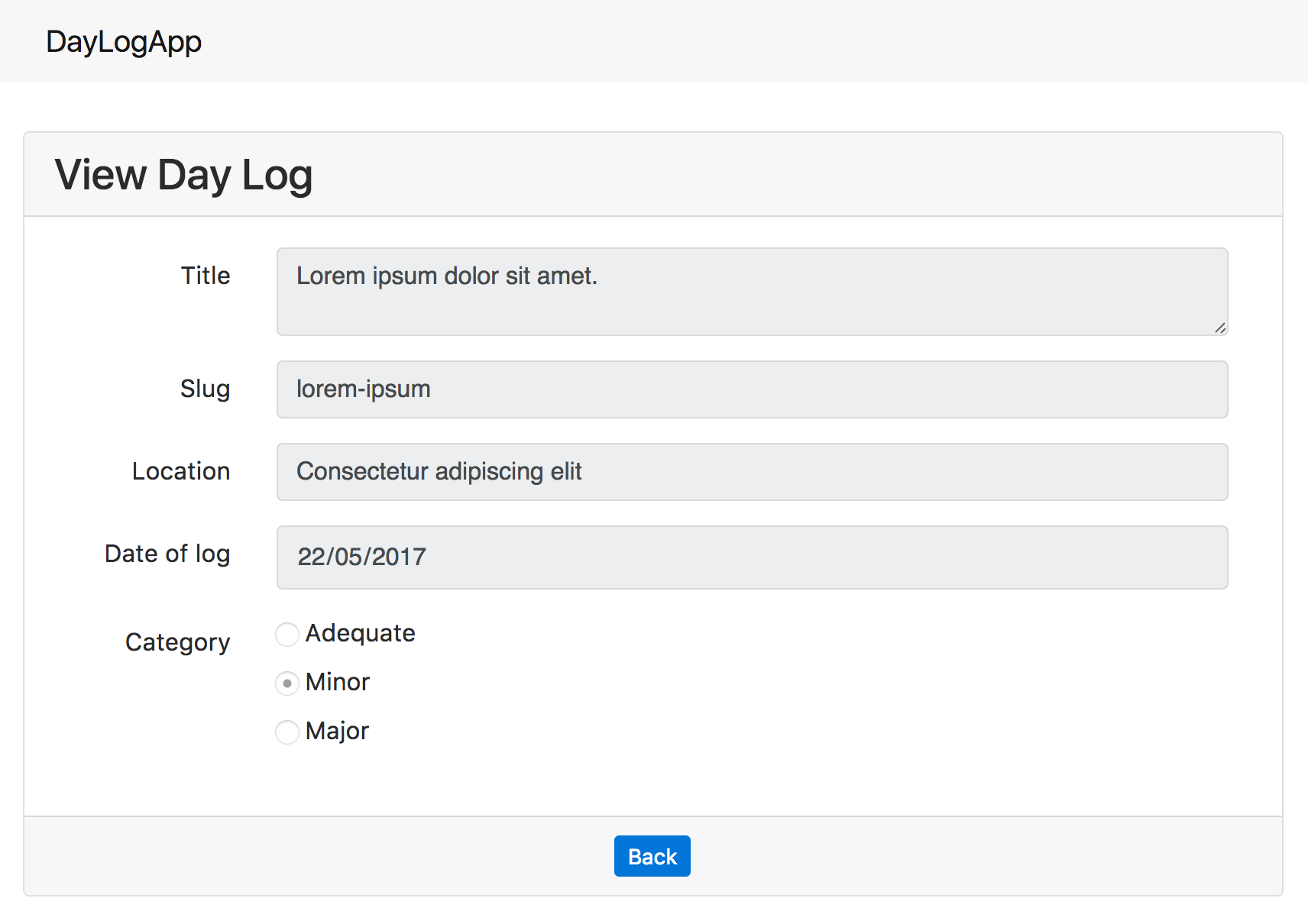
References
- “Documentation.” Writing your first Django app, part 3 | Django documentation | Django. N.p., n.d. Web. 19 May 2017. <
https://docs.djangoproject.com/en/1.11/intro/tutorial03/>. - “Documentation.” Writing your first Django app, part 4 | Django documentation | Django. N.p., n.d. Web. 19 May 2017. <
https://docs.djangoproject.com/en/1.11/intro/tutorial04/>. - Freitas, Vitor. “How to Implement CRUD Using Ajax and Json.” Simple is Better Than Complex. Simple is Better Than Complex, 15 Nov. 2016. Web. 19 May 2017. <
https://simpleisbetterthancomplex.com/tutorial/2016/11/15/how-to-implement-a-crud-using-ajax-and-json.html>. - Gikera, Jee. “Build a REST API with Django – A Test Driven Approach: Part 1.” Scotch. N.p., 6 Feb. 2017. Web. 19 May 2017. <
https://scotch.io/tutorials/build-a-rest-api-with-django-a-test-driven-approach-part-1>. - Mohsen. “Url pattern for alphanumeric(slug) string in django.” Python - Url pattern for alphanumeric(slug) string in django - Stack Overflow. N.p., 4 July 2015. Web. 20 May 2017. <
http://stackoverflow.com/a/31217155>.