As the project grows there is a need to re-use template files across Django applications. This post will show a way to declare templates for global use in the project.
Table of Contents
Steps
In the previous posts, templates are declared in the path app_name/templates/app_name/index.html and they are extended in other template files as app_name/index.html.
Setup
The way in Django 1.8 and above is to simply:
-
Declare a common directory path in the
DIRSkeyGo to
api/settings.pyand there should be theTEMPLATESvariable.I added the path below.
'DIRS': [(os.path.join(BASE_DIR, 'templates')),], -
Create the
templatesfolder in the same level as all the applications.
Refactor base.html
Currently base.html is inside the daylog application’. In the future, in case other applications need it, just transfer it inside the new templates folder and call in the other template files as:
{% extends 'base.html' %}
Setup alerts
Create the file alert.html in the new templates folder:
<div class="alert alert-" role="alert">
<button type="button" class="close" data-dismiss="alert" aria-label="Close">
<span aria-hidden="true">×</span>
</button>
</div>
This layout follows the Bootstrap 4 Alerts module. It expects type and message variables. A striptags filter was added in case the returned message has any.
base.html
There were Django flash messages used in the views.py methods that were set.
In base.html, in orderto show an alert for every CRUD process, add the following block before {% block content %}.
{% if messages %}
{% for message in messages|slice:":1" %}
{% include "alert.html" with type=message.extra_tags message=message %}
{% endfor %}
{% endif %}
This will expect a variable messages that will contain a single message (hence the :1 slice filter).
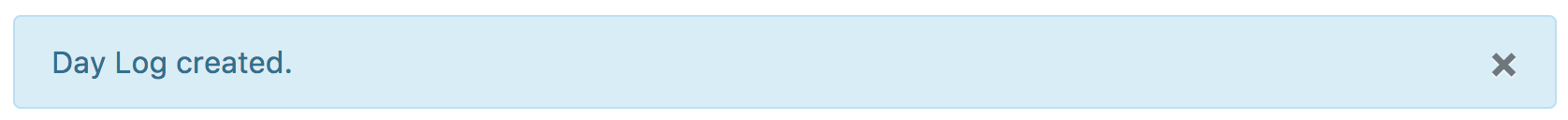
Additionally the form validation errors from Django should be shown as well in case the HTML5 interface fails. In templates/daylog/form.html, each errors variable from the ModelForm is expected:
{% if errors.title %}
{% include "alert.html" with type='danger' message=errors.title %}
{% endif %}
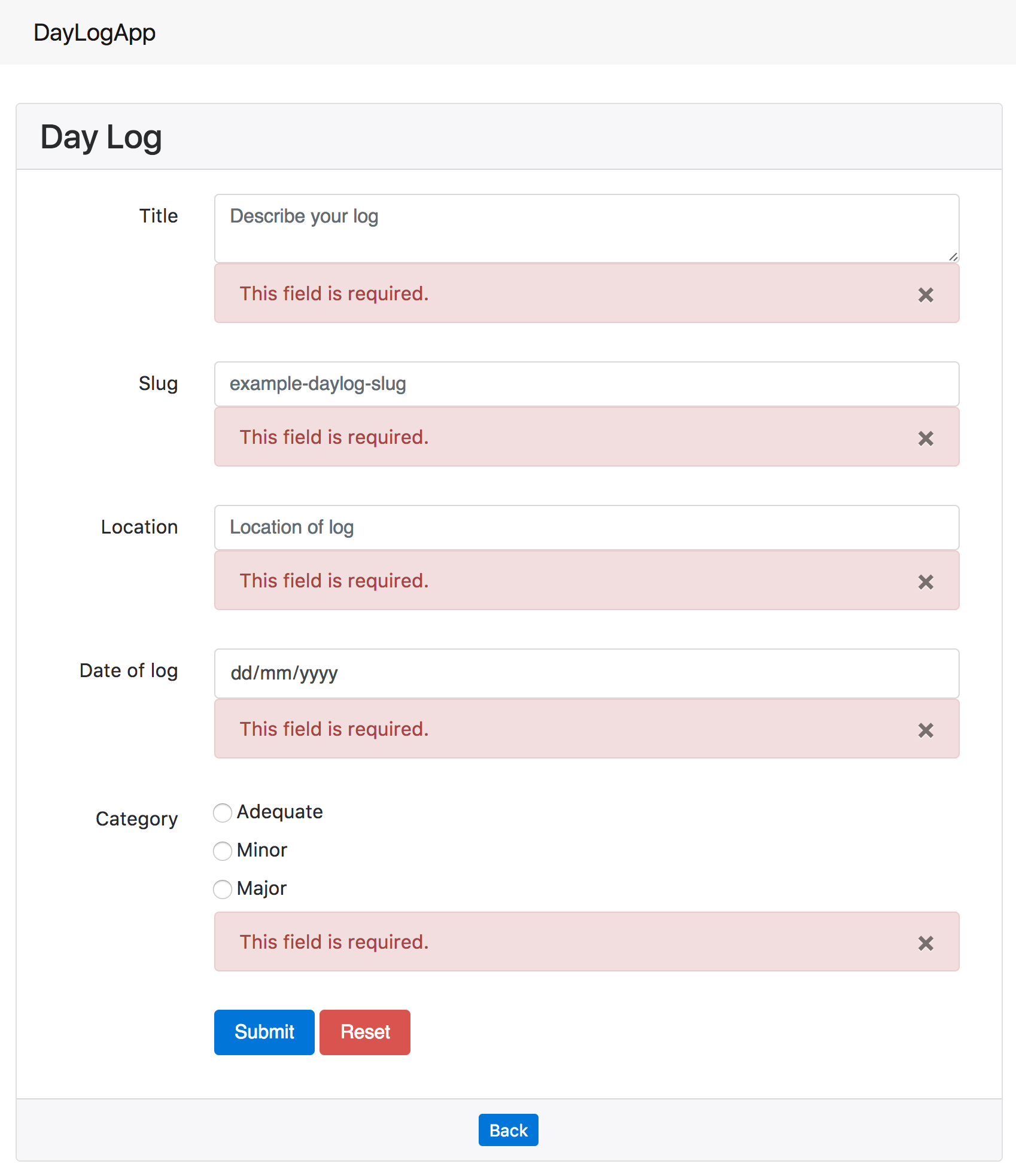
References
- “Documentation.” Writing your first Django app, part 3 | Django documentation | Django. N.p., n.d. Web. 19 May 2017. <
https://docs.djangoproject.com/en/1.11/intro/tutorial03/>. - “Documentation.” Writing your first Django app, part 4 | Django documentation | Django. N.p., n.d. Web. 19 May 2017. <
https://docs.djangoproject.com/en/1.11/intro/tutorial04/>. - Freitas, Vitor. “How to Implement CRUD Using Ajax and Json.” Simple is Better Than Complex. Simple is Better Than Complex, 15 Nov. 2016. Web. 19 May 2017. <
https://simpleisbetterthancomplex.com/tutorial/2016/11/15/how-to-implement-a-crud-using-ajax-and-json.html>. - Gikera, Jee. “Build a REST API with Django – A Test Driven Approach: Part 1.” Scotch. N.p., 6 Feb. 2017. Web. 19 May 2017. <
https://scotch.io/tutorials/build-a-rest-api-with-django-a-test-driven-approach-part-1>. - Sosa, Oliver. “Base template for all apps in Django.” Python 2.7 - Base template for all apps in Django - Stack Overflow. N.p., 16 Nov. 2016. Web. 22 May 2017. <
https://stackoverflow.com/a/40642864>. - Vor. “Assign variables to child template in include tag Django.” Html - Assign variables to child template in include tag Django - Stack Overflow. N.p., 24 July 2012. Web. 22 May 2017. <
http://stackoverflow.com/a/11639689>.