This post will discuss how to implement the deletion a DayLog.
Table of Contents
Development
Each DayLog is removable and this should be accessible from the home page with the “Delete” button in the table.
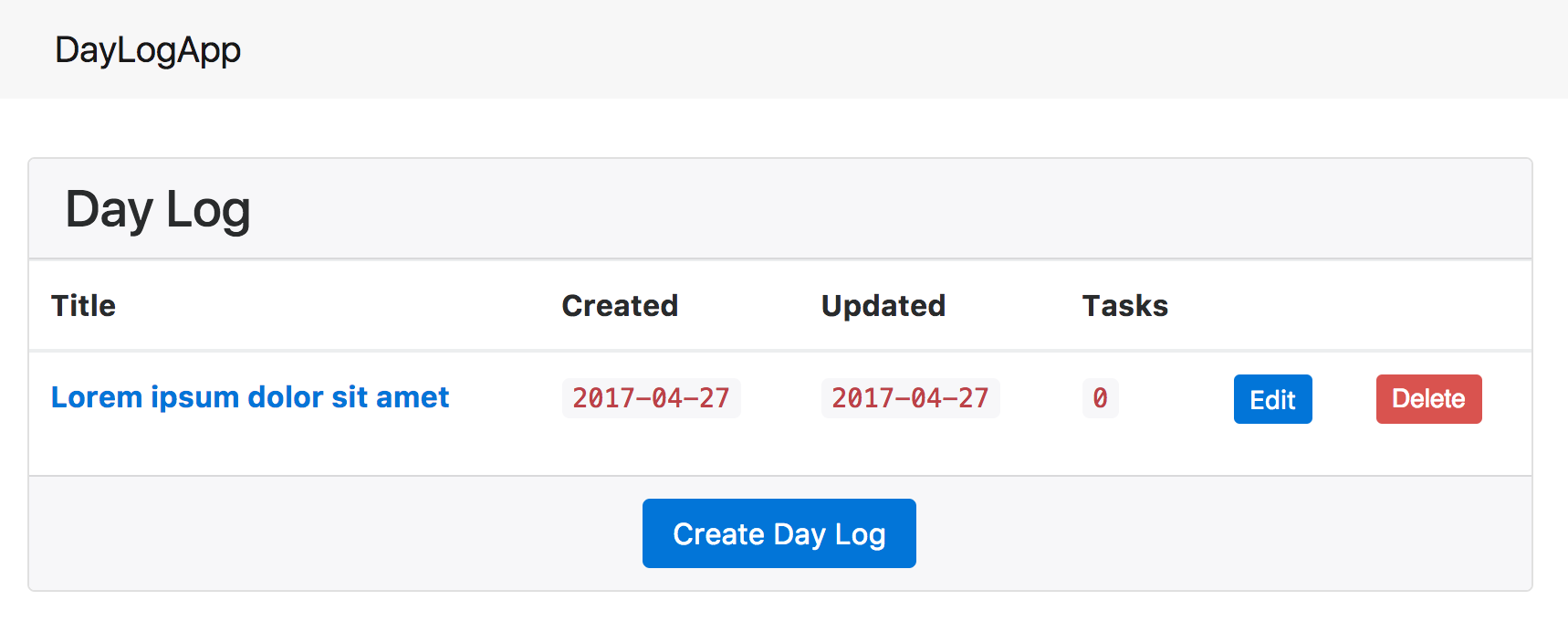
NOTE: I decided to exclude the BDD testing in this part because I am having problems in implementing the edit test cases.
Update the link
In /views/daylog/index.ejs. update the action path of the “Delete” button form from:
<form action="/<%= daylog.slug %>/delete" method="POST">
to the pattern /daylog/:slug/delete:
<form action="/daylog/<%= daylog.slug %>/delete" method="POST">
In addtion the method override for DELETE is already in the form.
<input type='hidden' value='DELETE' name='_method'>
Add the route
NOTE: Make sure that there’s an exisiting
DayLogin the database.
If we click the “Delete” button right now it should return a 404 so this route should be added:
router.delete('/:slug/delete', DayLogController.delete);
This should recognize the pattern /daylog/:slug/delete as intended.
Delete the DayLog
Add the method delete:
delete: (req, res) => {
DayLogModel.findOne({ "slug": req.url.split("/")[1] },
(err, daylog) => {
if(err) return console.error(err);
daylog.remove((err, daylog) => {
if(err) return console.error(err);
console.info('Deleting: "' + daylog.title + '"');
res.format({
html: () => { res.redirect("/daylog"); }
});
});
}
);
}
Re-run the application and deleting an entry in the table should remove it afterwards.
References
- Coleman, Kendrick. “How to Create a Complete Express.js Node.js MongoDB CRUD and REST Skeleton.” Airpair. N.p., 2015. Web. 20 Apr. 2017. <
https://www.airpair.com/javascript/complete-expressjs-nodejs-mongodb-crud-skeleton>. - Mangela, Siddhesh. “Siddacool/airpair-crud-app.” GitHub. N.p., 23 Mar. 2016. Web. 20 Apr. 2017. <
https://github.com/siddacool/airpair-crud-app>.