This post will discuss how to implement the page to edit a DayLog.
Table of Contents
Development
Each DayLog is editable and this should be accessible from the home page with the “Edit” button in the table.
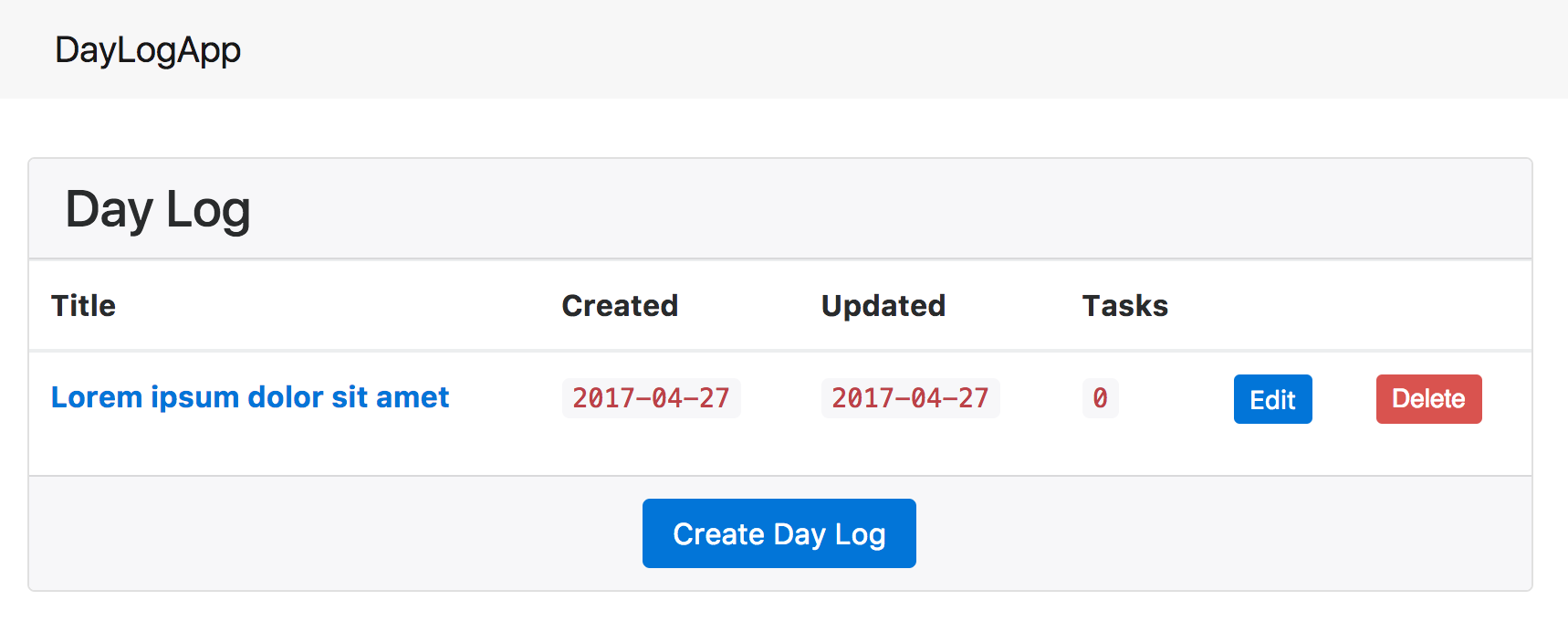
NOTE: I decided to exclude the BDD testing in this part because I am having problems in implementing the edit test cases.
Update the link
In /views/daylog/index.ejs. update the link path of the “Edit” button from:
<a href="/<%= daylog.slug %>/edit" class="btn btn-primary btn-sm">Edit</a>
to the pattern /daylog/:slug/edit:
<a href="/daylog/<%= daylog.slug %>/edit" class="btn btn-primary btn-sm">Edit</a>
Add the route
NOTE: Make sure that there’s an exisiting
DayLogin the database.
If we click the “Edit” button right now it should return a 404 so this route should be added:
router.get('/:slug/edit', DayLogController.edit);
This should recognize the pattern /daylog/:slug/edit as intended.
Show the “Edit” form
Add the method edit after show:
edit: (req, res) => {
DayLogModel.findOne({ "slug": req.url.split("/")[1] },
(err, daylog) => {
if(err) return console.error('GET Error: There was a problem retrieving: ' + err);
res.format({
html: () => {
res.render('daylog/form', Object.assign({
daylog : daylog
}, getFormPageConfig(constants.FORM_OPERATIONS.edit, daylog))
);
},
json: () => { res.json(daylog); }
});
}
);
}
and a new switch case in getFormPageConfig:
case constants.FORM_OPERATIONS.edit:
config.action = '/daylog/' + daylog.slug + '/edit';
break;
This action path will be the same but a POST HTTP method.
Disabled slug modification
The slug attribute is unique and I decided to disable its modification after creation.
Update the readonly conditional from:
<%= (operation === constants.FORM_OPERATIONS.view) ? 'readonly' : '' %>
to:
<%= (operation === constants.FORM_OPERATIONS.view ||
operation === constants.FORM_OPERATIONS.edit) ? 'readonly' : '' %>
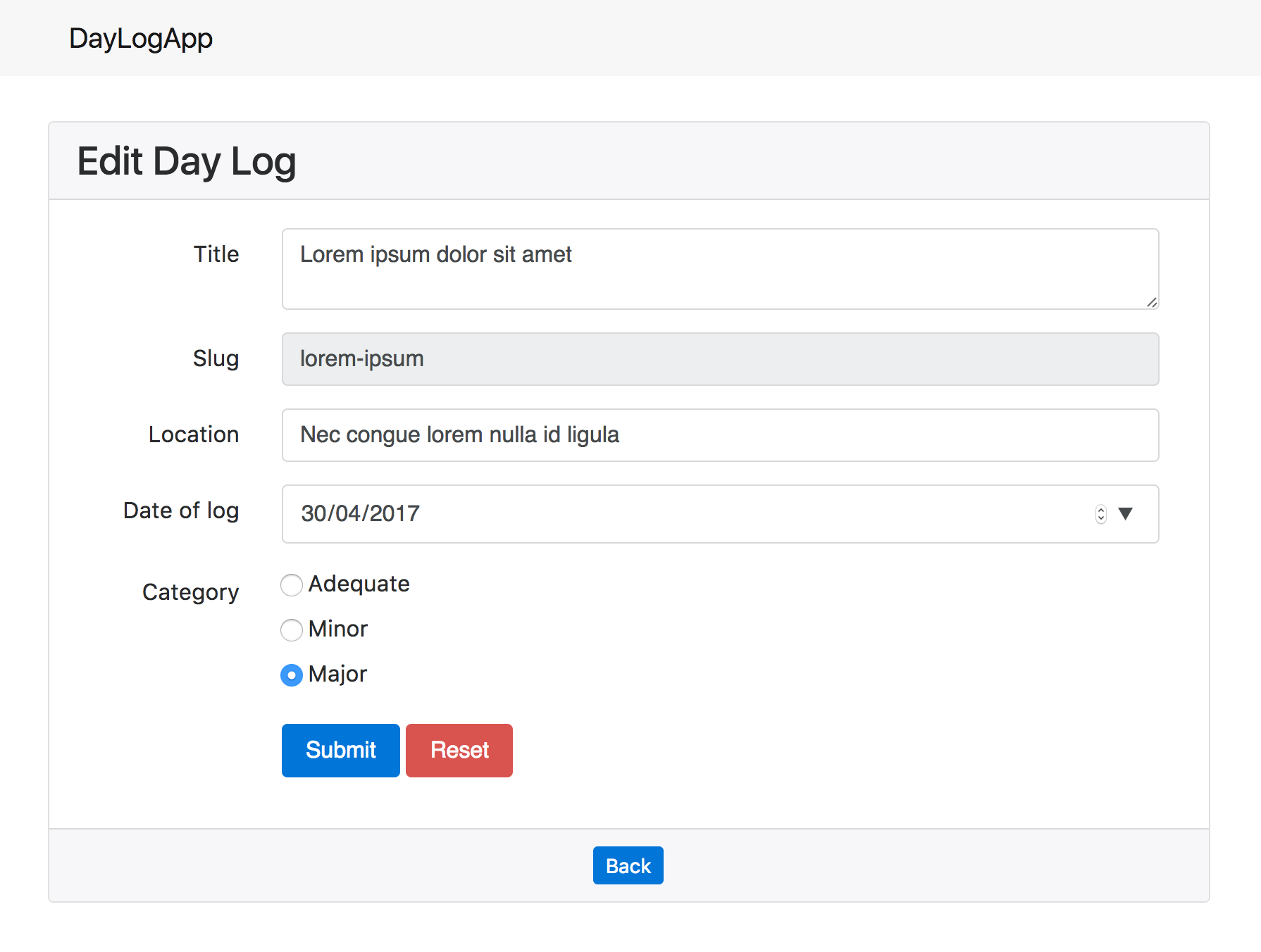
If we re-run the application and submit the edit form, then a 404 page should appear again.
Submit the “Edit” form
Add the PUT route with the same URL pattern:
router.put('/:slug/edit', DayLogController.update);
Implement the controller method update:
update: (req, res) => {
validateDayLog(req, constants.FORM_OPERATIONS.edit);
var newDayLog = getDayLogFromRequest(req);
req.asyncValidationErrors()
.then(() => {
DayLogModel.findOne({ "slug": newDayLog.slug },
(err, daylog) => {
daylog.update(newDayLog, (err, slug) => {
if(err) res.send("There was a problem updating the information to the database: " + err);
console.info('Editing: "' + daylog.title + '"');
res.format({
html: () => { res.redirect("/daylog/" + daylog.slug); },
json: () => { res.json(daylog); }
});
})
}
);
})
.catch((errors) => {
return res.format({
html: () => {
res.render('daylogs/form', Object.assign({
daylog: newDayLog,
errors: errors
}, getFormPageConfig(constants.FORM_OPERATIONS.edit, newDayLog))
);
}
});
});
}
When the update is successful, the page should be redirected to the view page with the new information or back in the edit form with validation errors.
Override the requests
In addition, since this route is PUT, we need to add a hidden field in the form to be set during the edit mode:
<% if(operation === constants.FORM_OPERATIONS.edit) { %>
<input type="hidden" value="PUT" name="_method">
<% } %>
Finally the library “method override” needs to be added as well:
npm install method-override --save
and setup in app.js:
var methodOverride = require('method-override');
...
app.use(methodOverride((req, res) => {
if (req.body && typeof req.body === 'object' && '_method' in req.body) {
var method = req.body._method
delete req.body._method
return method
}
}));
DayLog ID changed
Once the steps above have been set, if we try to edit a DayLog, it should show a page with the following message:
There was a problem updating the information to the database: MongoError: After applying the update to the document {_id: ObjectId(<old-id>) , …}, the (immutable) field ‘_id’ was found to have been altered to _id: ObjectId(<new-id>)
and stop the program with the error logs:
GET /daylog/lorem-ipsum/edit 200 64.349 ms - 6424
Editing: "Lorem ipsum ipsum dolor sit amet"
_http_outgoing.js:344
throw new Error('Can\'t set headers after they are sent.');
^
Error: Can't set headers after they are sent.
at ServerResponse.OutgoingMessage.setHeader (_http_outgoing.js:344:11)
at vary (/path/to/daylogapp-node/node_modules/vary/index.js:129:9)
at ServerResponse.res.vary (/path/to/daylogapp-node/node_modules/express/lib/response.js:925:3)
at ServerResponse.res.format (/path/to/daylogapp-node/node_modules/express/lib/response.js:630:8)
at daylog.update (/path/to/daylogapp-node/controller/daylog.controller.js:155:33)
at callback (/path/to/daylogapp-node/node_modules/mongoose/lib/query.js:2612:9)
at /path/to/daylogapp-node/node_modules/kareem/index.js:216:48
at /path/to/daylogapp-node/node_modules/kareem/index.js:127:16
at _combinedTickCallback (internal/process/next_tick.js:67:7)
at process._tickCallback (internal/process/next_tick.js:98:9)
npm ERR! Darwin 16.5.0
npm ERR! argv "/usr/local/bin/node" "/usr/local/bin/npm" "start"
npm ERR! node v6.4.0
npm ERR! npm v3.10.3
npm ERR! code ELIFECYCLE
npm ERR! daylogapp-node@0.0.0 start: `node ./bin/www`
npm ERR! Exit status 1
npm ERR!
npm ERR! Failed at the daylogapp-node@0.0.0 start script 'node ./bin/www'.
npm ERR! Make sure you have the latest version of node.js and npm installed.
npm ERR! If you do, this is most likely a problem with the daylogapp-node package,
npm ERR! not with npm itself.
npm ERR! Tell the author that this fails on your system:
npm ERR! node ./bin/www
npm ERR! You can get information on how to open an issue for this project with:
npm ERR! npm bugs daylogapp-node
npm ERR! Or if that isn't available, you can get their info via:
npm ERR! npm owner ls daylogapp-node
npm ERR! There is likely additional logging output above.
npm ERR! Please include the following file with any support request:
npm ERR! /path/to/daylogapp-node/npm-debug.log
It is clear from the mongodb message the a new ID has been set to the existing and this was caused by the creation of a new DayLog in the controller method getDayLogFromRequest().
To solve this, just remove new DayLogModel(..) and just pass an Object:
return {
title : request.body.title,
slug : request.body.slug,
location : request.body.location,
logAt : (request.body.logAt) ? new Date(request.body.logAt) : '',
category : request.body.category
};
The edit feature should not have any other errors when submitted whether the form has been modified or not; the changes should be seen in both the home table (title and date updated) and view page.
References
- Coleman, Kendrick. “How to Create a Complete Express.js Node.js MongoDB CRUD and REST Skeleton.” Airpair. N.p., 2015. Web. 20 Apr. 2017. <
https://www.airpair.com/javascript/complete-expressjs-nodejs-mongodb-crud-skeleton>. - Liew, Zell. “Building a Simple CRUD Application with Express and MongoDB.” Zell Liew. N.p., 22 Jan. 2016. Web. 20 Apr. 2017. <
https://zellwk.com/blog/crud-express-mongodb/>. - Mangela, Siddhesh. “Siddacool/airpair-crud-app.” GitHub. N.p., 23 Mar. 2016. Web. 20 Apr. 2017. <
https://github.com/siddacool/airpair-crud-app>. - Pérez, Alfonso. “Node.js mongodb .. the (immutable) field ‘_id’ was found to have been altered.” Javascript - node.js mongodb .. the (immutable) field ‘_id’ was found to have been altered - Stack Overflow. N.p., 14 Sept. 2015. Web. 30 Apr. 2017. <
http://stackoverflow.com/a/32563554>. - Sekar, Raja. “A TDD Approach to Building a Todo API Using Node.js and MongoDB.” Semaphore - Continuous Integration, Deployment, TDD, DevOps tutorials. N.p., 29 June 2016. Web. 20 Apr. 2017. <
https://semaphoreci.com/community/tutorials/a-tdd-approach-to-building-a-todo-api-using-node-js-and-mongodb>. - Sevilleja, Chris. “Easily Develop Node.js and MongoDB Apps with Mongoose.” Scotch. N.p., 14 Jan. 2015. Web. 20 Apr. 2017. <
https://scotch.io/tutorials/using-mongoosejs-in-node-js-and-mongodb-applications>.