This post will discuss how to implement the front page where a table of available day logs will be shown.
Table of Contents
Steps
Create test
Update daylog/test.py with the test to check the return value of the view method responsible for the home page:
from django.core.urlresolvers import reverse
from django.test import TestCase
from .models import Daylog
...
class ViewTests(TestCase):
def test_index_with_no_daylogs(self):
response = self.client.get(reverse('daylog:get_list'))
self.assertEqual(response.status_code, 200)
self.assertContains(response, "There are no Day Logs available.")
self.assertQuerysetEqual(response.context['daylogs'], [])
def test_index_view_with_a_daylog(self):
create_daylog()
response = self.client.get(reverse('daylog:get_list'))
self.assertQuerysetEqual(
response.context['daylogs'],
['<Daylog: 2017-01-01: Lorem ipsum dolor sit amet>']
)
The method create_daylog() will return a Daylog instance:
def create_daylog():
return Daylog.objects.create(
title = "Lorem ipsum dolor sit amet",
slug = "lorem-ipsum",
location = "ABC XYZ-112233",
log_at = "2017-01-01",
category = Daylog.CATEGORY_ADEQUATE,
)
Finally do not forget to update the ModelTests class:
class ModelTests(TestCase):
def test_model_can_create_a_daylog(self):
old_count = Daylog.objects.count()
create_daylog().save()
new_count = Daylog.objects.count()
self.assertTrue(old_count < new_count)
Set URLs
There are two file that need to be updated to make sure that the URL http://127.0.0.1:8000/daylog/ (in my local environment) points to the correct view method:
-
api/urls.pyAs said before, the
apiwill handle the applications created in the project and it isdaylogin this context.Add the URL path that starts with
daylogto point to theurls.pyof thedaylogapp:from django.conf.urls import url, include ... urlpatterns = [ url(r'^admin/', admin.site.urls), url(r'^daylog/', include('daylog.urls')), -
daylog/urls.pyCreate this file.
All URLs in this file are be automatically preceeded by
daylogas set inapi/urls.py.from django.conf.urls import url, include from . import views app_name = 'daylog' urlpatterns = [ url(r'^S', views.get_list, name='get_list'), ]The path
daylog/is now mapped to the alias and methodget_listin thedaylog/views.py.
Create view method
One of the peculiar aspects of Django I found, coming from Laravel, Spring MVC and Node, is that the controllers are actually the methods in the view file (meaning views.py) and the UI view files are templates (usually found as app-name/templates/app-name/index.html).
Add the first method in daylog/views.py:
from django.shortcuts import render
from .models import Daylog
def get_list(request):
daylogs = Daylog.objects.all()
return render(request, 'daylog/index.html', { 'daylogs': daylogs })
This will need the template file index.html that must be created under a new folder templates/daylog. Specifically the path is daylog/templates/daylog/index.html because Django needs to resolve the pathname of the app under templates as well hence the same folder name as the app.
Create template files
Base template
Create daylog/templates/daylog/base.html:
<!DOCTYPE html>
<html lang="en">
<head>
<meta charset="utf-8">
<meta http-equiv="X-UA-Compatible" content="IE=edge">
<meta name="viewport" content="width=device-width, initial-scale=1">
<title>DayLogApp</title>
<link rel="stylesheet" href="https://maxcdn.bootstrapcdn.com/bootstrap/4.0.0-alpha.6/css/bootstrap.min.css" integrity="sha384-rwoIResjU2yc3z8GV/NPeZWAv56rSmLldC3R/AZzGRnGxQQKnKkoFVhFQhNUwEyJ" crossorigin="anonymous">
</head>
<body>
<nav class="navbar navbar-toggleable-md navbar-light bg-faded" style="margin-bottom: 2em">
<div class="container col-sm-6">
<button class="navbar-toggler navbar-toggler-right" type="button"
data-toggle="collapse" data-target="#navbar"
aria-controls="navbar" aria-expanded="false" aria-label="Toggle navigation">
<span class="navbar-toggler-icon"></span>
</button>
<a class="navbar-brand" href="/">DayLogApp</a>
</div>
</nav>
<div class="row">
<div class="container col-sm-6">
{% block content %}
{% endblock %}
</div>
</div>
<script src="https://code.jquery.com/jquery-3.1.1.slim.min.js" integrity="sha384-A7FZj7v+d/sdmMqp/nOQwliLvUsJfDHW+k9Omg/a/EheAdgtzNs3hpfag6Ed950n" crossorigin="anonymous"></script>
<script src="https://cdnjs.cloudflare.com/ajax/libs/tether/1.4.0/js/tether.min.js" integrity="sha384-DztdAPBWPRXSA/3eYEEUWrWCy7G5KFbe8fFjk5JAIxUYHKkDx6Qin1DkWx51bBrb" crossorigin="anonymous"></script>
<script src="https://maxcdn.bootstrapcdn.com/bootstrap/4.0.0-alpha.6/js/bootstrap.min.js" integrity="sha384-vBWWzlZJ8ea9aCX4pEW3rVHjgjt7zpkNpZk+02D9phzyeVkE+jo0ieGizqPLForn" crossorigin="anonymous"></script>
</body>
</html>
Home page
{% extends 'daylog/base.html' %}
{% block content %}
<div class="card">
<h3 class="card-header">Day Log</h3>
{% if daylogs %}
<table class="table">
<thead>
<tr>
<th>Title</th>
<th>Created</th>
<th>Updated</th>
<th>Tasks</th>
<th></th>
<th></th>
</tr>
</thead>
<tbody>
{% for daylog in daylogs %}
<tr>
<td>
<a href="/daylog/{{ daylog.slug }}">
<strong>{{ daylog.title }}</strong></td>
</a>
<td>
<code>{{ daylog.created_at|date:"Y-m-d" }}</a>
</code>
</td>
<td>
<code>{{ daylog.modified_at|date:"Y-m-d" }}</code>
</td>
<td><code>0</code></td>
<td>
<a href="/daylog/{{ daylog.slug }}/edit" class="btn btn-primary btn-sm">Edit</a>
</td>
<td>
<form action="/daylog/{{ daylog.slug }}/delete" method="POST">
<input type='hidden' value='DELETE' name='_method'>
<button type="submit" class="btn btn-sm btn-danger">Delete</button>
</form>
</td>
</tr>
{% endfor %}
</tbody>
</table>
{% else %}
<div class="card-block">
<div class="alert alert-info" role="alert">
There are no Day Logs available.
</div>
</div>
{% endif %}
<div class="card-footer text-center">
<a href="/daylog/create" class=" btn btn-primary">Create Day Log</a>
</div>
</div><!-- .card -->
{% endblock %}
Please refer to the Django Templates document for more information.
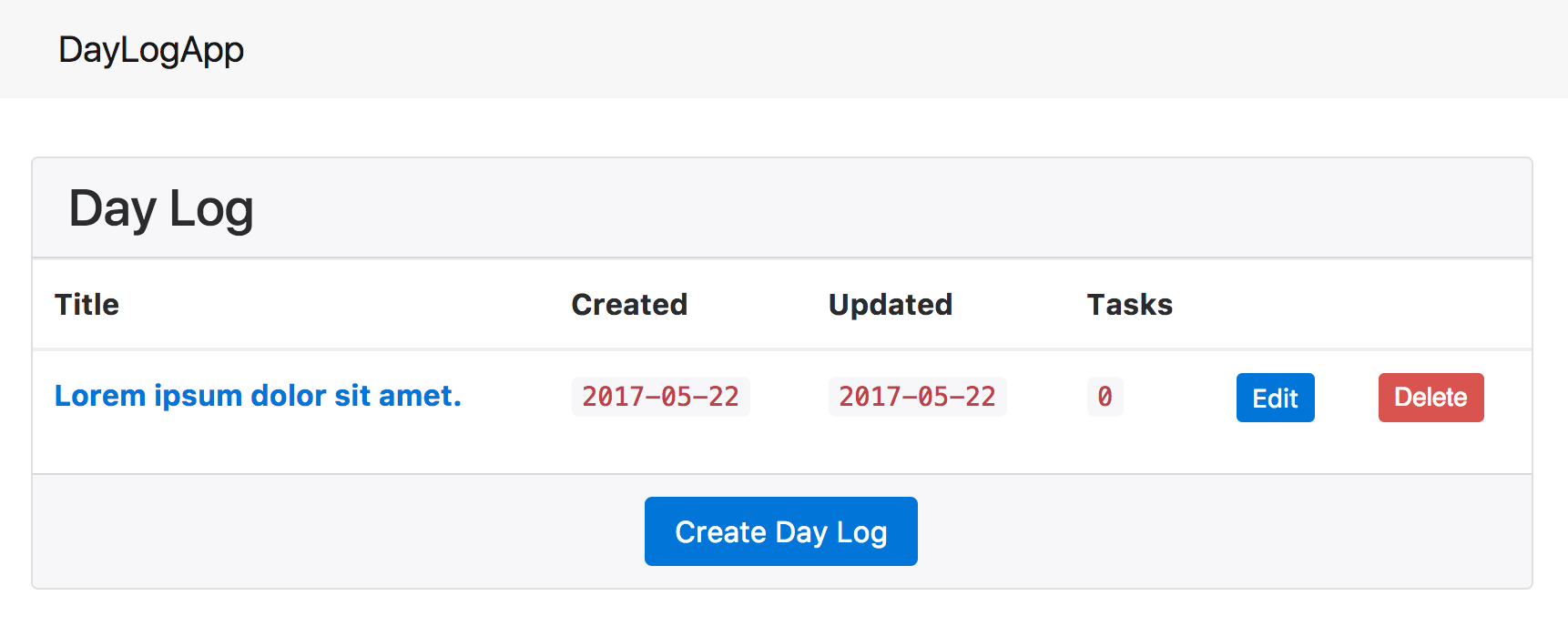
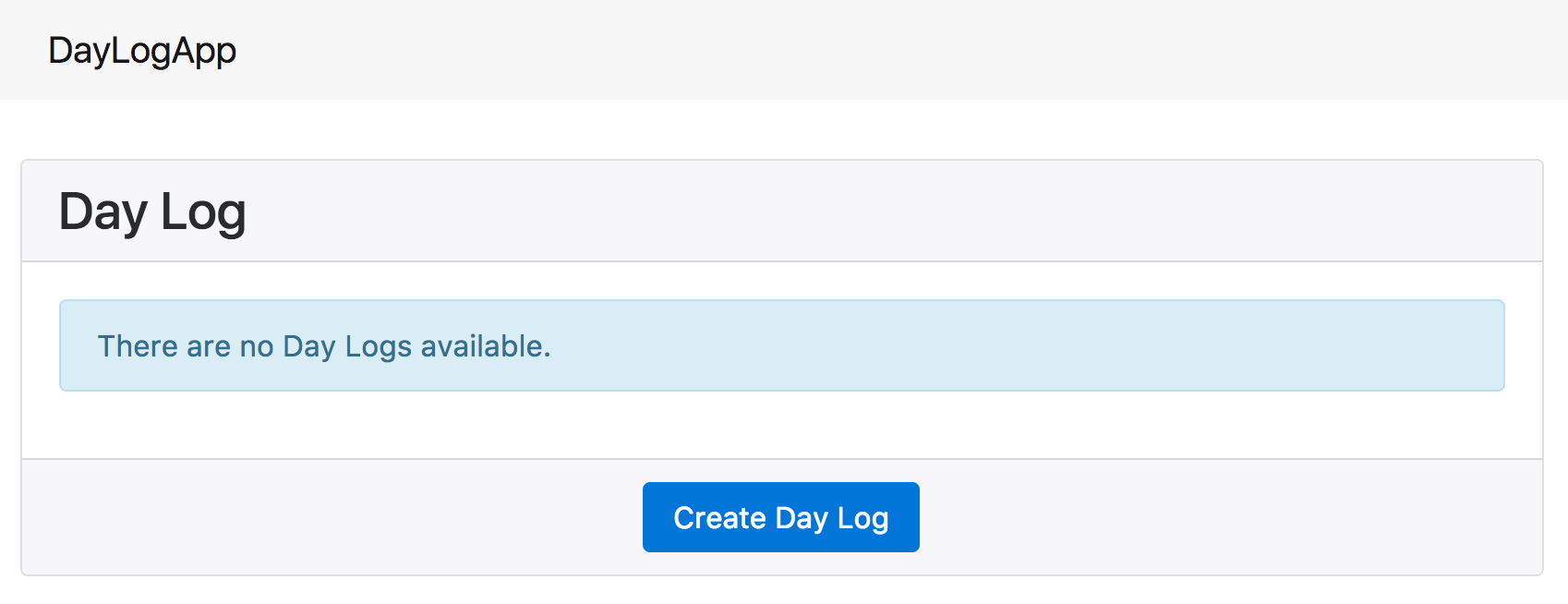
Run tests
The two new test cases should pass:
$ python manage.py test
Creating test database for alias 'default'...
...
----------------------------------------------------------------------
Ran 3 tests in 0.075s
OK
Destroying test database for alias 'default'...
Running the application
$ python manage.py runserver
Performing system checks...
System check identified no issues (0 silenced).
May 22, 2017 - 10:28:10
Django version 1.9.4, using settings 'api.settings'
Starting development server at http://127.0.0.1:8000/
Quit the server with CONTROL-C.
Manually add Daylogs into the database
Right now there is no way in the application to add a Daylog to test the view. The Python shell can be used to mainly experiment with the application’s features including the model and database.
Below is a sample of creating a new Daylog called “Lorem ipsum” through the shell:
$ python manage.py shell
Python 3.6.1 (v3.6.1:69c0db5050, Mar 21 2017, 01:21:04)
...
Type "help", "copyright", "credits" or "license" for more information.
(InteractiveConsole)
>>> from daylog.models import Daylog
>>> Daylog.objects.create(title="Lorem ipsum",slug="lorem-ipsum",location="ABC XYZ-1010 QWERTY",log_at="2016-01-01",category="Minor")
<Daylog: 2016-01-01: Lorem ipsum>
References
- “Documentation.” Writing your first Django app, part 1 | Django documentation | Django. N.p., n.d. Web. 19 May 2017. <
https://docs.djangoproject.com/en/1.11/intro/tutorial01/>. - “Documentation.” Writing your first Django app, part 2 | Django documentation | Django. N.p., n.d. Web. 19 May 2017. <
https://docs.djangoproject.com/en/1.11/intro/tutorial02/>. - “Documentation.” Writing your first Django app, part 3 | Django documentation | Django. N.p., n.d. Web. 19 May 2017. <
https://docs.djangoproject.com/en/1.11/intro/tutorial03/>. - “Documentation.” Writing your first Django app, part 4 | Django documentation | Django. N.p., n.d. Web. 19 May 2017. <
https://docs.djangoproject.com/en/1.11/intro/tutorial04/>. - “Documentation.” Writing your first Django app, part 5 | Django documentation | Django. N.p., n.d. Web. 19 May 2017. <
https://docs.djangoproject.com/en/1.11/intro/tutorial04/>. - Freitas, Vitor. “How to Implement CRUD Using Ajax and Json.” Simple is Better Than Complex. Simple is Better Than Complex, 15 Nov. 2016. Web. 19 May 2017. <
https://simpleisbetterthancomplex.com/tutorial/2016/11/15/how-to-implement-a-crud-using-ajax-and-json.html>. - Gikera, Jee. “Build a REST API with Django – A Test Driven Approach: Part 1.” Scotch. N.p., 6 Feb. 2017. Web. 19 May 2017. <
https://scotch.io/tutorials/build-a-rest-api-with-django-a-test-driven-approach-part-1>.